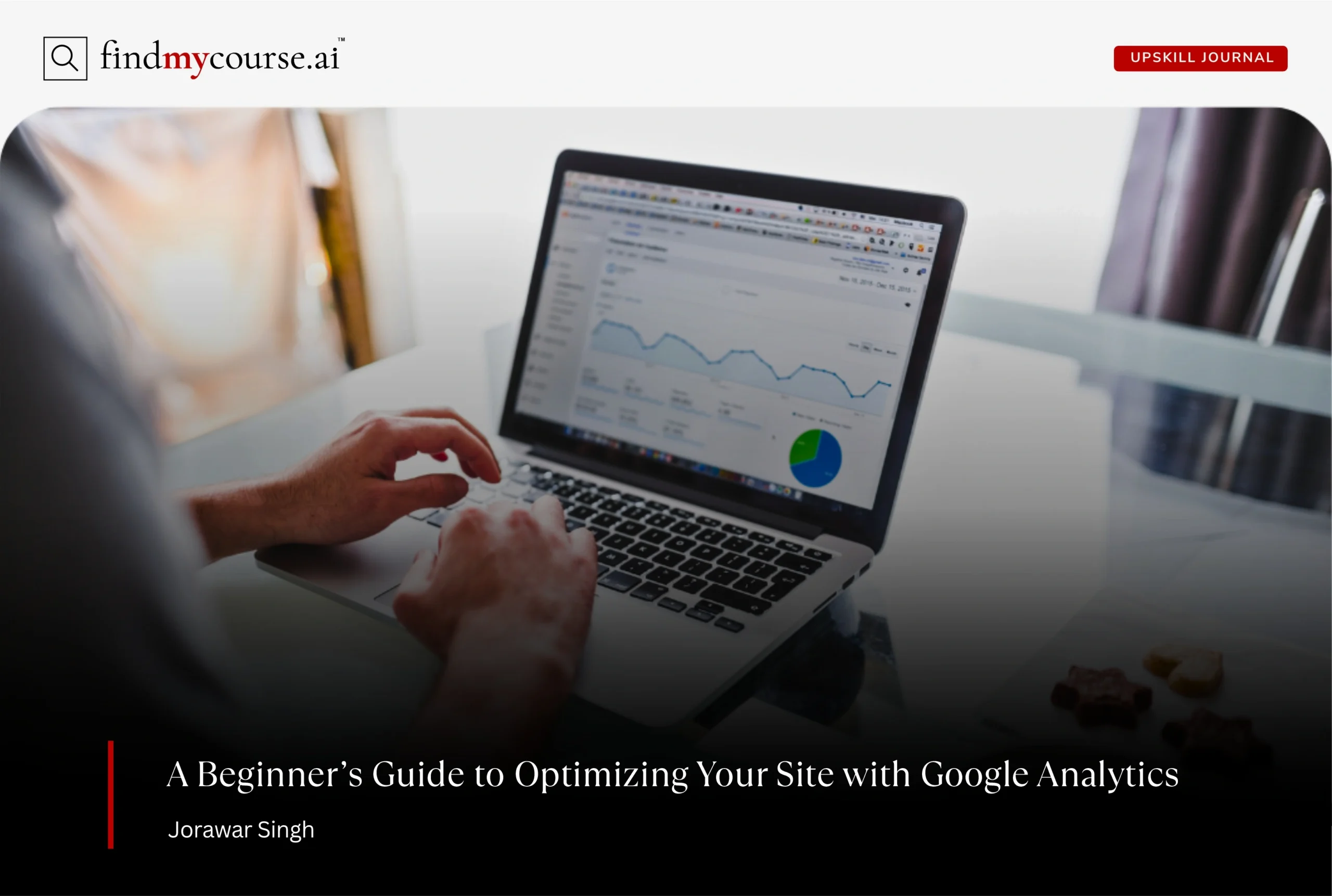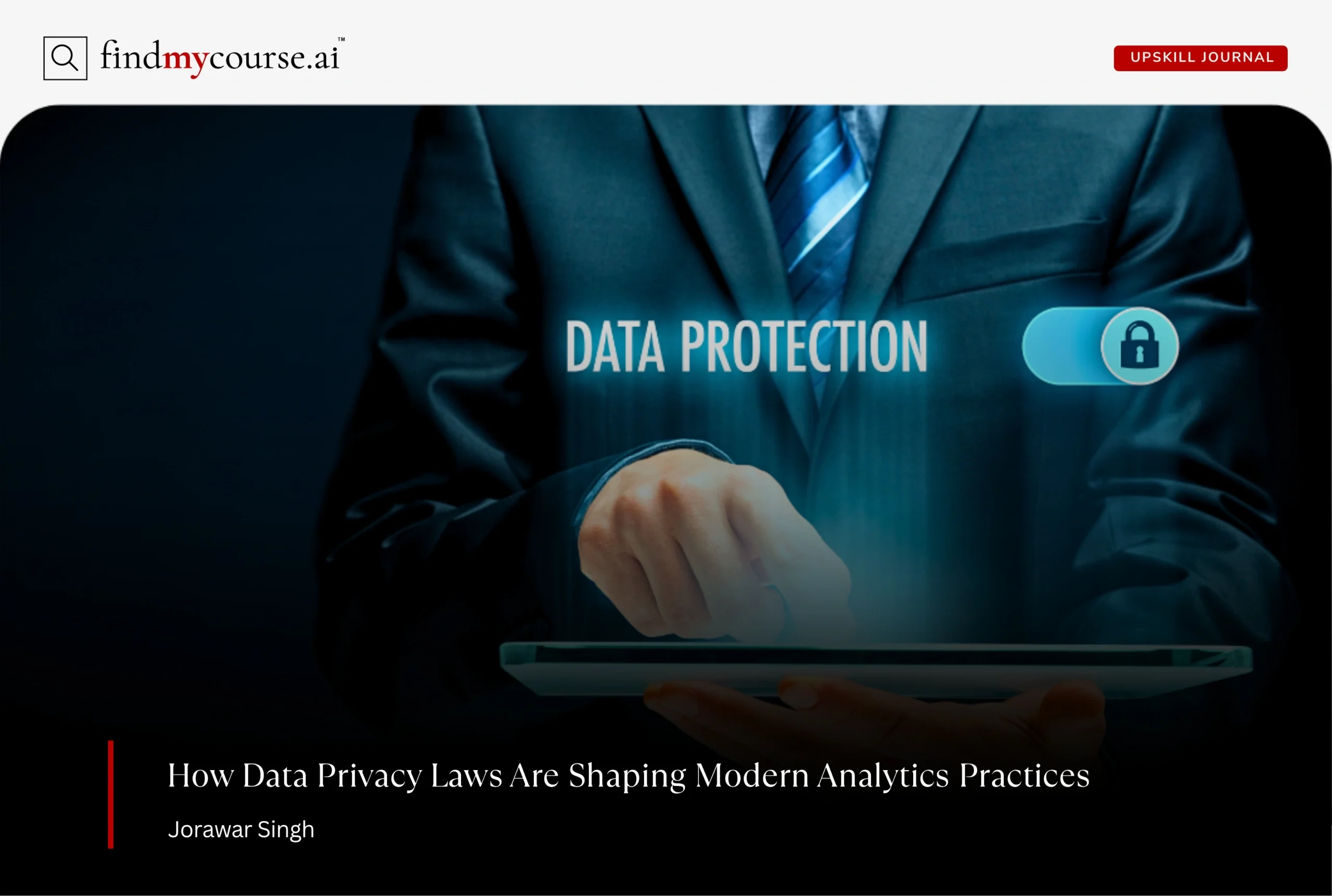In 2026, a website without insights is like a ship sailing without a compass. Whether you’re a blogger, entrepreneur, or digital marketer, understanding how visitors interact with your content is essential for growth. Google Analytics (GA4) provides powerful tools to track user behavior, measure engagement, and also optimize strategies—but for beginners, it can feel overwhelming. The good news? You don’t need to become a data scientist overnight. By learning the basics and following simple, actionable steps, you can transform raw numbers into meaningful insights that drive results. This guide shares practical Google Analytics tips that will help you upskill quickly, gain clarity on your audience, and make smarter decisions to grow your website confidently.
Understanding the Core Metrics of Google Analytics
Before diving into google analytics tips, it’s important to understand the key metrics GA4 tracks. Moreover, grasping these fundamentals will make exploring more advanced reports less intimidating and more productive.
| Metric | Definition | Importance |
| Users | Individual visitors to your website | Helps identify the size of your audience and also track unique visitors. |
| Sessions | Number of visits within a given period | A single user may have multiple sessions, showing repeat engagement. |
| Pageviews | Number of times a page is loaded | Indicates content popularity; essential for understanding which pages attract attention. |
| Engaged Sessions | Visits where users actively interact with your site | Shows true engagement beyond just page loading; highlights captivating content. |
| Bounce Rate | Percentage of single-page sessions | In GA4, replaced with engagement rate for more accurate insights. |
| Engagement Rate | Percentage of sessions lasting ≥10 seconds, with a conversion event, or multiple pageviews | Provides a clearer picture of meaningful interaction and user interest. |
| Acquisition Metrics | Sources of website traffic (organic search, social media, paid campaigns, referrals) | Helps prioritize marketing channels that drive the most valuable traffic. |
Setting Up Google Analytics Correctly for Beginners
Proper setup is crucial and without it, even the best analysis becomes unreliable. By following these Google Analytics tips, beginners can set up GA4 correctly and ensure their data is accurate from the start:
1. Create a GA4 Property:
Start by logging into Google Analytics, navigate to the Admin section, and create a GA4 property. This step sets the foundation for all future tracking.
2. Add Your Tracking Code:
After creating your property, GA4 provides a Measurement ID. Install this on your website, either manually or through Google Tag Manager. This ensures your website data flows correctly into GA4.
3. Configure Data Streams:
GA4 uses “data streams” to collect data from websites, iOS apps, or Android apps. Setting up a web stream is essential for tracking online behavior accurately.
4. Enable Enhanced Measurement:
This feature automatically tracks interactions like scrolls, video engagement, downloads, and outbound clicks. So, by enabling enhanced measurement, you’ll gather meaningful data without extra setup.
5. Set Up Conversions and Goals:
Define goals based on your website objectives, such as newsletter signups, purchases, or contact form submissions. Moreover, goals transform GA4 from a reporting tool into a decision-making tool.
By following these steps, you’ll ensure that your data is reliable and actionable.
Essential Google Analytics Tips for Beginners
Implementing these Google Analytics tips will accelerate your learning and provide actionable insights:
- Focus on Key Metrics:
Avoid getting lost in hundreds of metrics. Start with users, sessions, engagement rate, and conversions. Additionally, monitoring these core metrics will give you a solid understanding of site performance. - Use Real-Time Reports:
GA4’s real-time reports show current activity on your site. You can test if new campaigns, posts, or promotions are driving immediate engagement. - Segment Your Audience:
Filtering data by device, location, or source allows you to see what works best for specific user groups. For instance, mobile users might behave differently than desktop visitors, guiding your design and content strategies. - Track Your Top Pages:
Analyze which pages get the most traffic and engagement. Understanding your best-performing content helps you replicate success and also optimize low-performing pages. - Set Up Events for User Actions:
GA4 tracks custom interactions like video plays, button clicks, or downloads. So, by monitoring these events, you’ll understand how users interact with your content beyond simple pageviews.
6. Customize Your Dashboard:
GA4 allows custom dashboards to display the metrics you care about most. This keeps your reporting focused and reduces overwhelm.
7. Automate Reports:
Schedule weekly or monthly reports to stay informed without logging in every day. Consistent review of key metrics ensures data-driven decision-making.
Common Mistakes Beginners Should Avoid
Even with the best intentions, beginners often make avoidable mistakes. So, here’s what to watch for:
- Ignoring Correct Setup: Double-check your tracking code and data streams. Without proper setup, your insights can be inaccurate or misleading.
- Overlooking Mobile Analytics: In 2026, mobile traffic often dominates websites. Failing to segment by device may lead to misguided design or content decisions.
- Neglecting Conversions: Tracking traffic without defining goals is like driving without a destination. Always set up meaningful conversions.
- Over-analyzing Data: While GA4 provides a wealth of metrics, focusing on too many details can overwhelm beginners. Stick to key metrics and expand gradually.
- Forgetting to Upskill Continuously: Google Analytics is constantly evolving. New features in 2026, like predictive metrics and AI-powered insights, require ongoing learning. Regular upskilling ensures you leverage these advancements fully.
Turning Insights into Action
Collecting data in Google Analytics is just the beginning. The real value lies in interpreting that information to make informed decisions. Start by adjusting your content strategy—identify high-performing blog posts and create similar content, while optimizing pages that aren’t engaging your audience effectively.
Next, focus on improving user experience. High bounce rates or short engagement times often signal friction points. By enhancing site navigation, speeding up load times, and making your content more readable, you can keep visitors engaged longer and encourage them to explore more pages.
Finally, optimize your marketing efforts and experiment continuously. Use acquisition reports to allocate resources to the most effective channels, and leverage A/B testing for headlines, layouts, or call-to-action buttons. By consistently analyzing data and taking action, your website evolves from a static page into a dynamic, user-focused platform.
Conclusion
Learning Google Analytics doesn’t have to be intimidating. By mastering the basics, setting up correctly, and applying actionable Google Analytics tips, beginners can transform raw data into meaningful insights. Each click, scroll, and conversion tells a story about your audience—listen carefully, and you can optimize your digital strategy effectively.
Remember, the journey doesn’t end here. GA4 is evolving with AI-driven insights and predictive analytics. So, keep learning, stay curious, and continue to upskill as with consistent effort, Google Analytics can become your most powerful tool for growth and success in the digital world. And if you ever feel stuck, you can always rely on our AI assistant for guidance to help you navigate and make the most of your analytics journey.