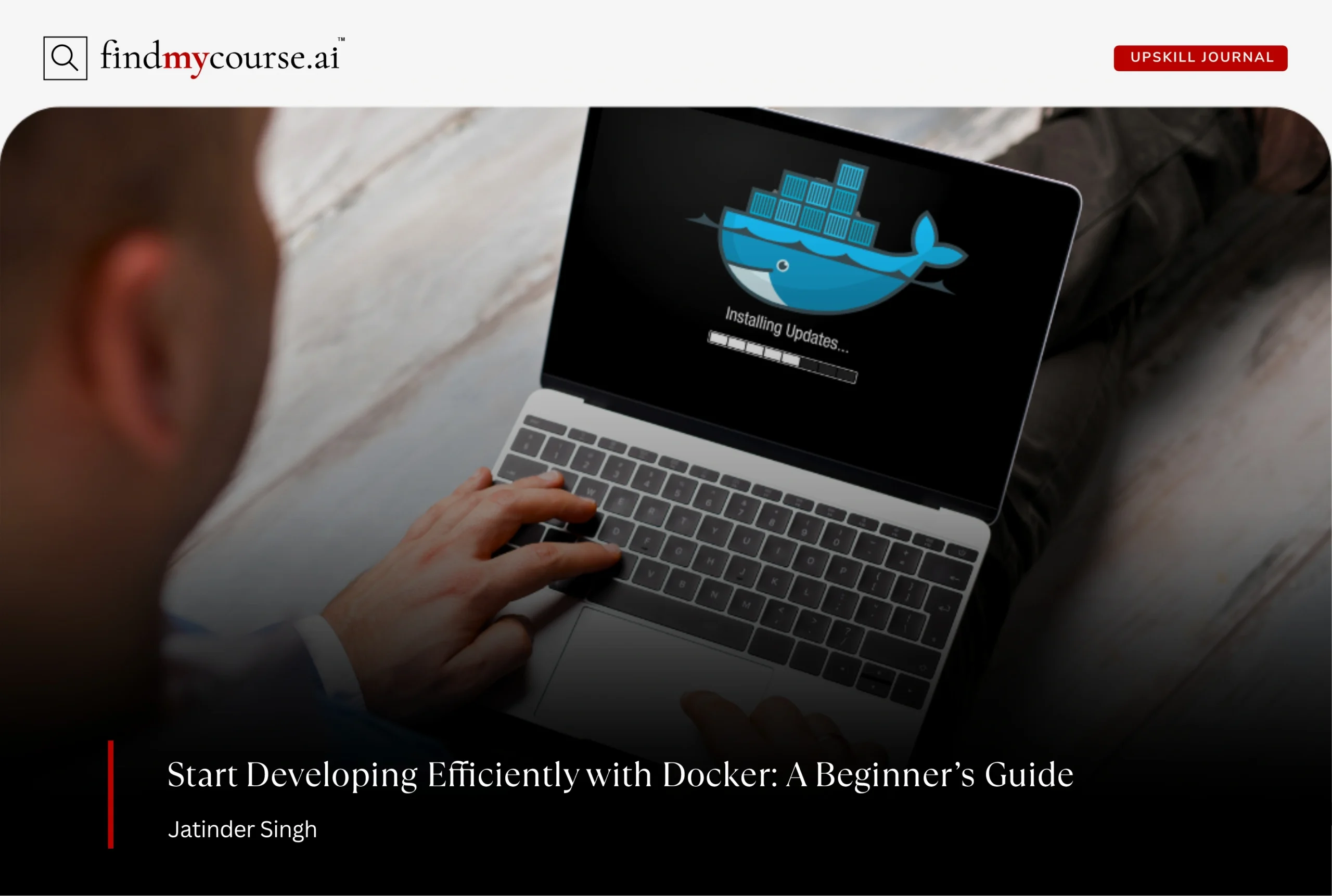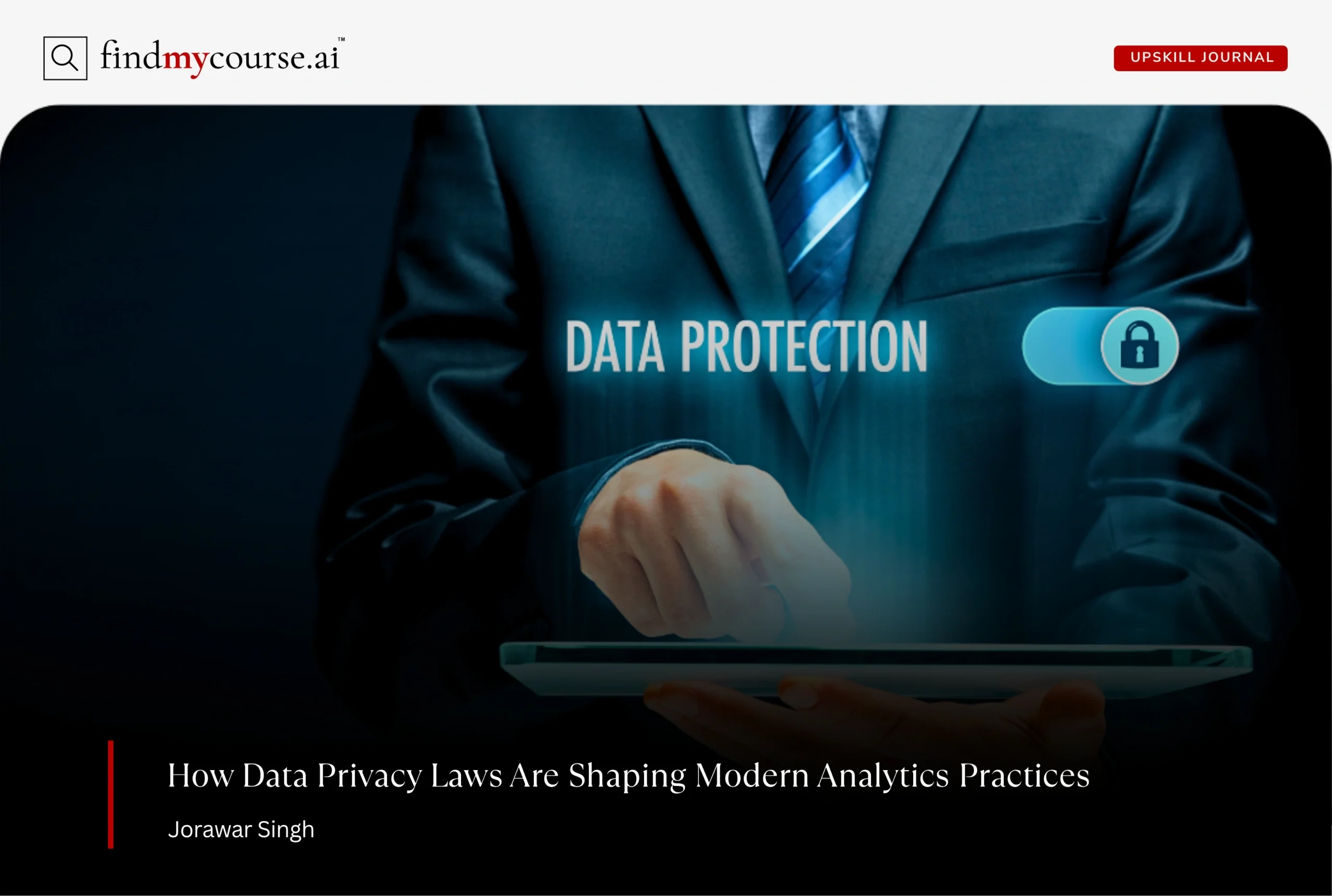In software development, even small inconsistencies in your environment can lead to frustrating bugs and wasted hours. That’s where Docker comes in—a powerful tool that lets developers package applications with all their dependencies into containers while ensuring they run reliably anywhere. Moreover, learning how to use Docker is now an essential skill for creating consistent, efficient, and portable development workflows. This guide will introduce Docker’s key concepts, provide practical steps for setting up your environment, and share best practices to streamline your workflow.
What is Docker and Why Use It for Development?
In software development, differences between environments can cause unexpected bugs and slow down progress. Docker is a platform designed to solve this problem by allowing developers to package an application along with everything it needs—such as libraries, dependencies, and configurations—into a single, portable container. These containers ensure that an application behaves consistently, whether it’s running on a developer’s machine, a testing environment, or in production.
Developers choose it for several key reasons:
- Consistency: Applications run exactly the same across different machines, reducing the “it works on my computer” problem.
- Isolation: Each project or service operates in its own environment, preventing conflicts with other applications.
- Portability: Containers can be easily moved between development, testing, and production environments without modification.
- Collaboration: Teams can share ready-to-run environments, making onboarding and joint development much smoother.
By understanding how to use Docker, developers can focus more on building features and solving real problems, rather than spending time troubleshooting environmental issues. This also makes it an indispensable tool for modern, efficient development workflows.
Key Docker Concepts for Developers
To use Docker effectively, it’s important to understand its main components and also how they fit into development workflows:
| Component | What It Is | Purpose / Benefit |
| Containers | Containers are lightweight, self-contained environments that package an application along with all its code, libraries, and dependencies. | They ensure that applications run consistently and reliably across different systems, eliminating the “it works on my machine” problem. |
| Images | An image is a template used to create containers. It contains all the setup instructions and environment configurations for the application. | Images provide a reusable and shareable starting point for containers, helping teams maintain consistency and speed up project setup. |
| Docker Engine | Docker Engine is the core runtime that builds, runs, and manages containers on a system. | It guarantees that containers execute efficiently and consistently on any machine where Docker is installed. |
| Docker Hub | Docker Hub is a cloud-based repository where developers can find, share, and store Docker images. | It simplifies collaboration and accelerates development by providing access to pre-built, ready-to-use environments. |
| Docker Compose | Docker Compose is a tool that lets you define and run multi-container applications using a single configuration file. | It streamlines complex projects by managing multiple services, their networks, and dependencies together, making development and testing easier. |
Understanding these components helps you see how Docker fits into development workflows and also lays the foundation for practical, efficient usage in real projects.
Setting Up Your Development Environment with Docker (The Practical Steps)
To start with Docker doesn’t have to be intimidating. By following a structured approach, even beginners can set up a reliable development environment quickly. Here’s a practical roadmap to help you understand how to use Docker effectively:
Step 1: Install Docker
Begin by installing it on your computer. This gives you access to all the tools needed to manage containers and run applications reliably. Installation is straightforward, and official resources also provide clear guidance for Windows, macOS, and Linux. Once installed, it enables you to create consistent environments that behave the same way on any system.
Step 2: Explore Containers
Containers are self-contained, portable environments. Start by experimenting with a small project to see how your application behaves inside a container. This hands-on exploration helps you understand the isolation, consistency, and portability that containers provide.
Step 3: Run a Sample Application
Follow a beginner-friendly Docker tutorial to run a simple application. This practical exercise allows you to observe how containers encapsulate all dependencies and ensures you gain confidence in a safe, controlled setup without affecting your main development environment.
Step 4: Organize Multi-Component Projects
Many applications rely on multiple services, such as a web server and a database. Docker makes it easy to manage these services together while keeping them isolated. This reduces conflicts, simplifies testing, and provides a predictable setup that can be replicated across different systems.
Step 5: Integrate Docker into Your Workflow
Once comfortable, gradually integrate it into your daily development routine. Use containers for testing, experimenting with frameworks, or running multi-service applications consistently. By doing so, you’ll understand not just how to use Docker, but also how it can streamline your workflow, improve collaboration, and ensure reproducible environments for your projects.
Advanced Development Workflow: Docker Compose
For projects with multiple components, Docker Compose is a powerful tool. It allows developers to define and run multi-container applications with a simple configuration file. By using this:
- You can start all required services with a single command.
- Components remain isolated but can communicate seamlessly.
- Testing and collaboration become easier since the setup is standardized.
Even for beginners, understanding how to use Docker Compose conceptually helps in managing more complex projects as your skills grow.
Best Practices for Docker Development
To make the most of Docker and create a smooth, efficient development workflow, it’s important to follow a few key practices.
- Keep Containers Focused: Each container should be responsible for a single task or service. This approach simplifies maintenance, makes debugging easier, and keeps your environments organized.
- Use Lightweight Environments: Avoid unnecessary dependencies or bloated setups. Lean containers start faster, consume fewer resources, and make your applications more efficient.
- Document Your Setup: Clear documentation is essential for reproducibility. Whether you’re working alone or with a team, well-documented instructions ensure that others can replicate your environment without errors or confusion.
- Experiment Safely: This allows you to explore new frameworks, libraries, or versions without affecting your main system. Use containers to test ideas in isolation, which encourages experimentation and innovation.
- Consistency and Predictability: Following these practices ensures that your development process is reliable and predictable. Applications behave the same way across environments, reducing frustrating bugs and setup issues.
By incorporating these best practices, you not only enhance your own workflow but also make collaboration smoother, deployments faster, and projects easier to scale. Ultimately, Docker becomes a tool that improves efficiency, consistency, and overall software quality.
Conclusion
Learning how to use Docker is not just a technical skill; it’s a strategy for smarter development. By understanding its key concepts, following practical setup steps, and adhering to best practices, you can create consistent, efficient, and portable development environments. Start with small projects, explore Docker tutorials, and gradually integrate Docker into your daily workflow. With practice, Docker will become an indispensable part of your development toolkit in 2026. And if you have any questions or need guidance on getting started, our AI assistant is ready to help you take the next step.