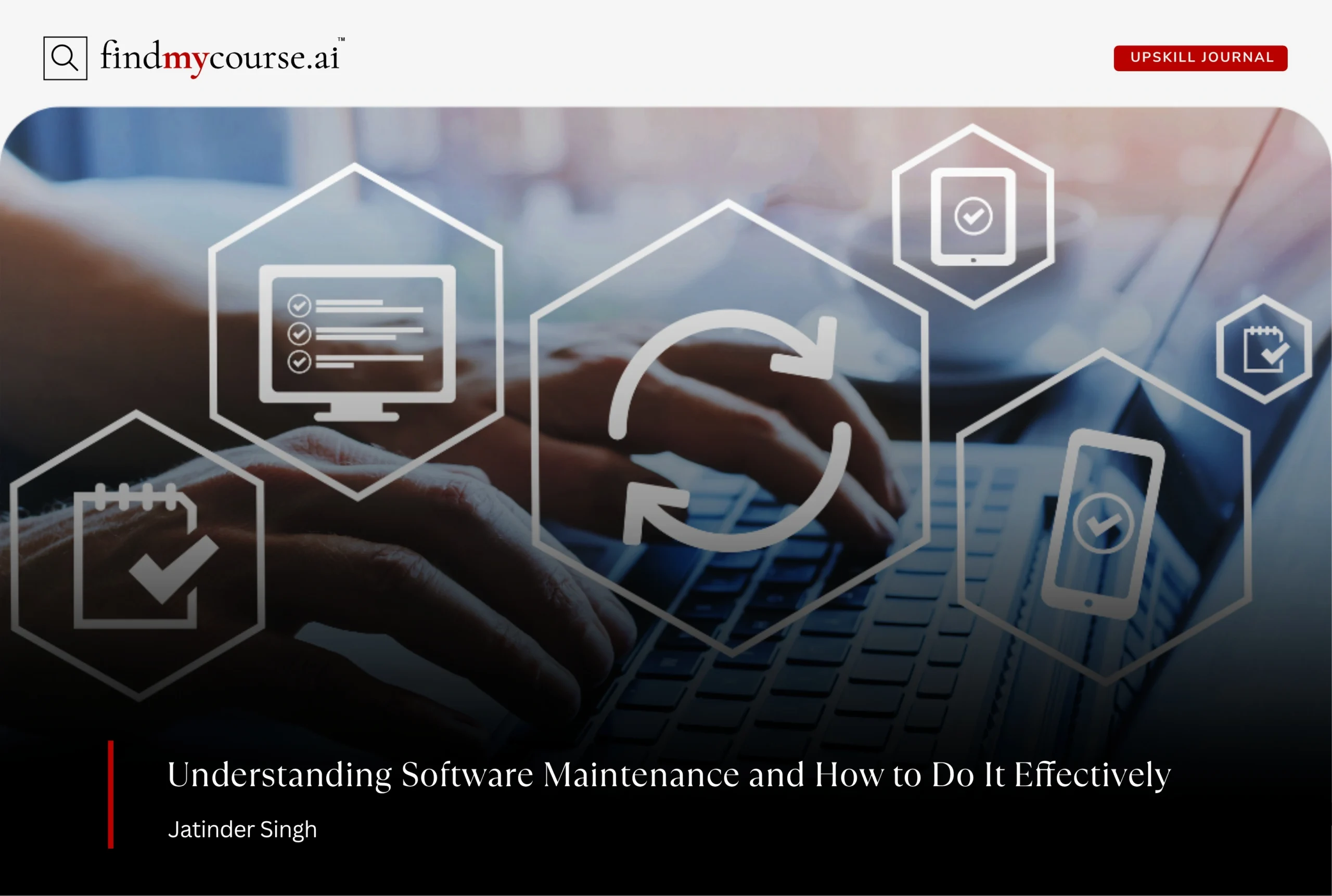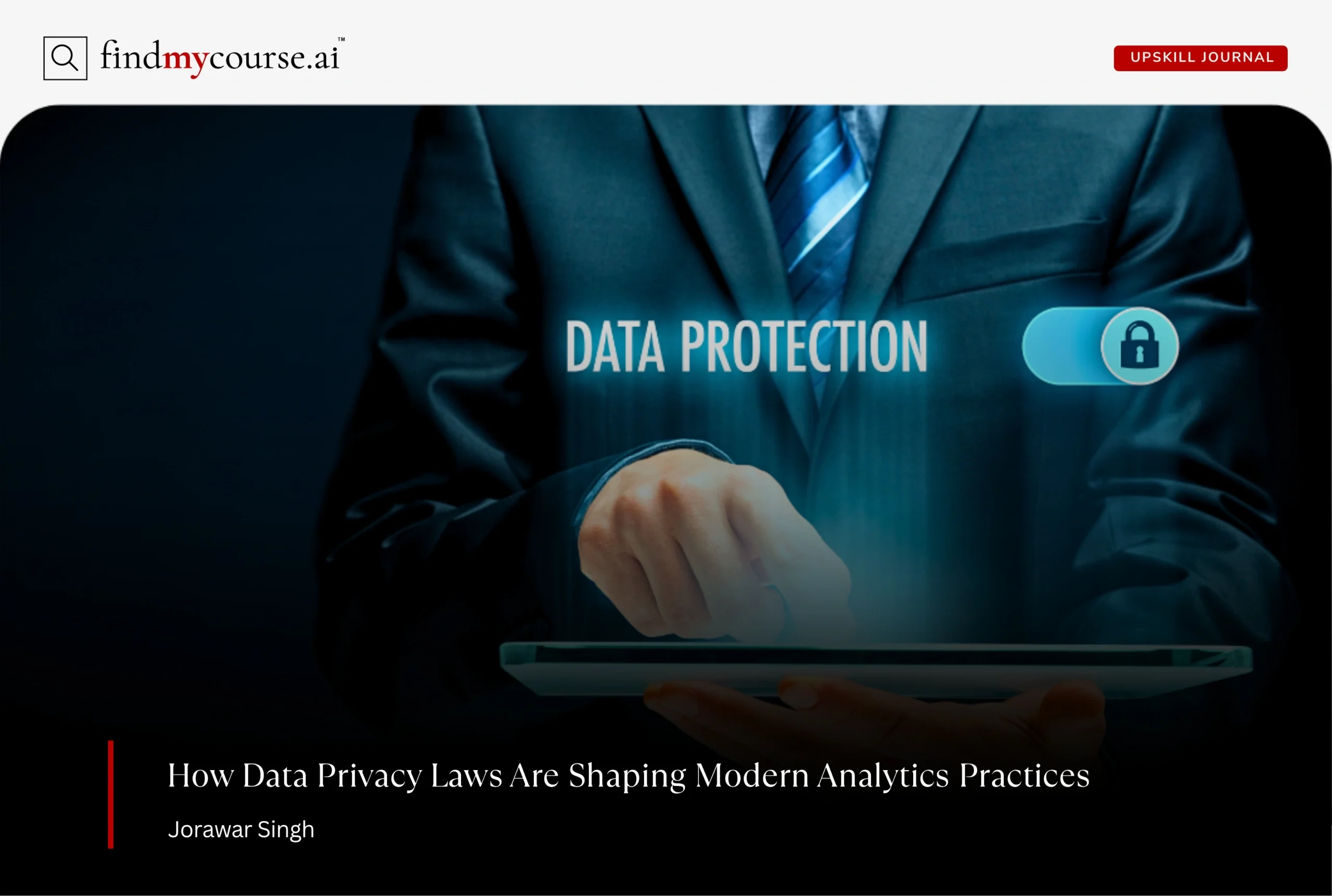Imagine your company’s software suddenly failing at the peak of business hours—users frustrated, operations halted, and your team racing against time to fix what could have been prevented. Without a structured approach to software maintenance, even the most advanced systems can crumble under pressure. It keeps your applications running smoothly, patches vulnerabilities before they become crises, and ensures your technology evolves alongside user needs. For professionals, mastering this skill means learning how to anticipate system failures, implement automated solutions, and design software that grows with the business. In this guide, we’ll explore what software maintenance is and the best strategies to master it.
What Is Software Maintenance and Why It Matters
Software maintenance is the ongoing process of updating, optimizing, and improving software after its initial release. It goes beyond simply fixing bugs, covering performance enhancements, security updates, adapting to new environments, and adding features that meet evolving user and business needs. Proper maintenance ensures applications remain reliable, efficient, and aligned with organizational goals, while also preventing issues before they escalate and keeping systems compatible with emerging technologies.
Maintaining software is essential not only to keep systems running smoothly but also to protect your business, enhance user experience, and stay competitive. Key benefits include:
- Prevents security vulnerabilities and reduces risk of cyberattacks
- Minimizes operational downtime and avoids costly disruptions
- Keeps software compatible with new devices, operating systems, and technologies
- Enhances user satisfaction by improving performance and adding relevant features
- Supports regulatory compliance in industries with strict standards
- Extends the lifespan of software, maximizing return on investment
- Helps businesses respond proactively to technological and market changes
In short, software maintenance is a critical investment that safeguards systems, ensures efficiency, and positions organizations to adapt and thrive in an ever-changing digital landscape.
Types of Software Maintenance
Software maintenance is not one-size-fits-all. To manage software effectively, it is divided into four key types. Moreover, each type has a unique role in keeping software functional, secure, and aligned with business needs, from fixing errors to adapting to evolving environments and user expectations.
| Type | Purpose | Approach | Key Benefit | Example |
| Corrective | Resolves defects or malfunctions | Reactive | Restores normal functionality quickly | Fixing a bug causing system crashes |
| Preventive | Anticipates and avoids potential problems | Proactive | Reduces downtime and prevents costly failures | Updating outdated security protocols before breaches occur |
| Perfective | Improves performance and adds features | Enhancement-focused | Keeps software relevant and competitive | Adding user-requested analytics dashboards |
| Adaptive | Adjusts software to external changes | Reactive/Proactive | Ensures compatibility with evolving environments | Modifying an application for a new OS or hardware upgrade |
Best Strategies for Effective Software Maintenance
Maintaining high-quality, reliable software is not just about fixing problems—it’s about creating a proactive system that supports business growth, protects user trust, and adapts to technological changes. Implementing well-planned maintenance strategies ensures software stays secure, efficient, and scalable while reducing risks, downtime, and costs. Here are the most effective strategies organizations can adopt:
Regular Updates and Patching
Routine updates address security vulnerabilities, performance bottlenecks, and compatibility issues. Automating updates reduces human error, ensures critical patches are applied promptly, and also allows IT teams to focus on strategic initiatives. So, consistent updates prevent small issues from becoming major failures over time.
Comprehensive Monitoring
Continuous monitoring of software performance, system logs, and user activity enables early detection of anomalies. Advanced tools track metrics such as response times, error rates, and server load, allowing teams to intervene before issues affect users and ensuring consistent service quality.
Incorporating User Feedback
Engaging users through surveys, analytics, and feedback channels provides actionable insights into real-world software use. Prioritizing feature requests, usability improvements, and bug fixes based on actual user experience ensures updates are meaningful, increasing satisfaction and retention.
Detailed Documentation
Maintaining thorough documentation of code, architecture, dependencies, and maintenance processes improves collaboration and accelerates troubleshooting. Well-kept records help new team members understand the system quickly and reduce knowledge loss when personnel changes occur.
Team Training and Upskilling
Technology evolves rapidly, and so must the team maintaining the software. Regular workshops, certifications, and hands-on training programs keep developers and IT staff updated with best practices, emerging tools, and security standards, enabling innovative solutions while maintaining system reliability.
By combining these strategies, organizations can transform software maintenance from a reactive task into a strategic advantage, enhancing system resilience, user satisfaction, and long-term business success.
Leveraging Automation in Software Maintenance
Automation has transformed software maintenance, making it faster, more reliable, and less prone to human error. By integrating automation, organizations can streamline routine tasks, reduce downtime, and ensure consistent software performance. Key applications include:
- Automated Testing: Automatically runs extensive test suites before updates are deployed, identifying errors and conflicts early. This prevents new bugs from reaching users and ensures that software changes do not break existing functionality.
- Continuous Integration/Continuous Deployment (CI/CD): Enables teams to merge code changes frequently and deploy updates seamlessly. This approach reduces deployment delays, maintains stability, and allows for faster delivery of new features or improvements without affecting users.
- Automated Monitoring: Continuously tracks system performance, server health, and user activity. By detecting anomalies in real time, teams can address issues immediately, preventing downtime and maintaining high-quality user experiences.
By leveraging these automation strategies, companies reduce manual workloads, minimize errors, and ensure their software evolves efficiently with business needs and user expectations.
Tools and Resources for Software Maintenance
Effective software maintenance relies on a combination of strategy, automation, and the right tools. Modern organizations use specialized platforms to detect issues early, implement updates seamlessly, and maintain system reliability and security. Leveraging the best tools allows teams to reduce manual effort, minimize errors, and keep software aligned with evolving business and user needs. Below are the top tools in each key category:
| Category | Top Tools | Purpose |
| Automated Testing | 1. Selenium 2. Cypress | Automatically run test suites, detect bugs before release, and validate software functionality |
| CI/CD Platforms | 1. Jenkins 2. GitLab CI | Automate code integration and deployment for seamless, reliable updates |
| Monitoring & Logging | 1. Datadog 2. New Relic | Track system performance, detect anomalies, and provide real-time alerts |
| Issue Tracking & Collaboration | 1. Jira 2. Trello | Manage bugs, track maintenance tasks, and improve team communication |
| Security & Vulnerability | 1.SonarQube 2. Snyk | Identify security vulnerabilities, enforce coding standards, and prevent breaches |
Using these tools ensures that software maintenance is efficient, proactive, and reliable, enabling teams to focus on innovation while keeping systems secure and high-performing.
Common Mistakes in Software Maintenance
Even the most skilled teams can fall into traps that slow progress or create bigger problems down the line. Some of the most common mistakes include:
1. Putting Off Updates: Skipping patches or delaying upgrades may seem minor, but it leaves your software exposed to security risks and glitches.
2. Neglecting Documentation: Incomplete or outdated records make troubleshooting harder and can cost valuable time when team members change.
3. Overlooking User Input: Ignoring feedback from real users often results in updates that miss the mark.
4. Relying Too Much on Manual Work: Manual testing or monitoring is time-consuming and prone to errors.
5. Only Reacting to Problems: Waiting for issues to happen instead of preventing them leads to costly downtime and rushed fixes.
Final Thoughts
Software maintenance is the quiet engine that keeps applications running smoothly and users happy. Though often unseen, it prevents problems, supports growth, and builds trust. By learning from common mistakes, using the right tools, and embracing automation and continuous improvement, organizations can turn maintenance into a real advantage. For professionals, it’s a chance to shape software that grows with the business and its users. Maintenance isn’t just about technology—it’s about planning, responsibility, and adaptability. And if you have any questions while exploring these practices, just ask our AI assistant to guide you every step of the way.