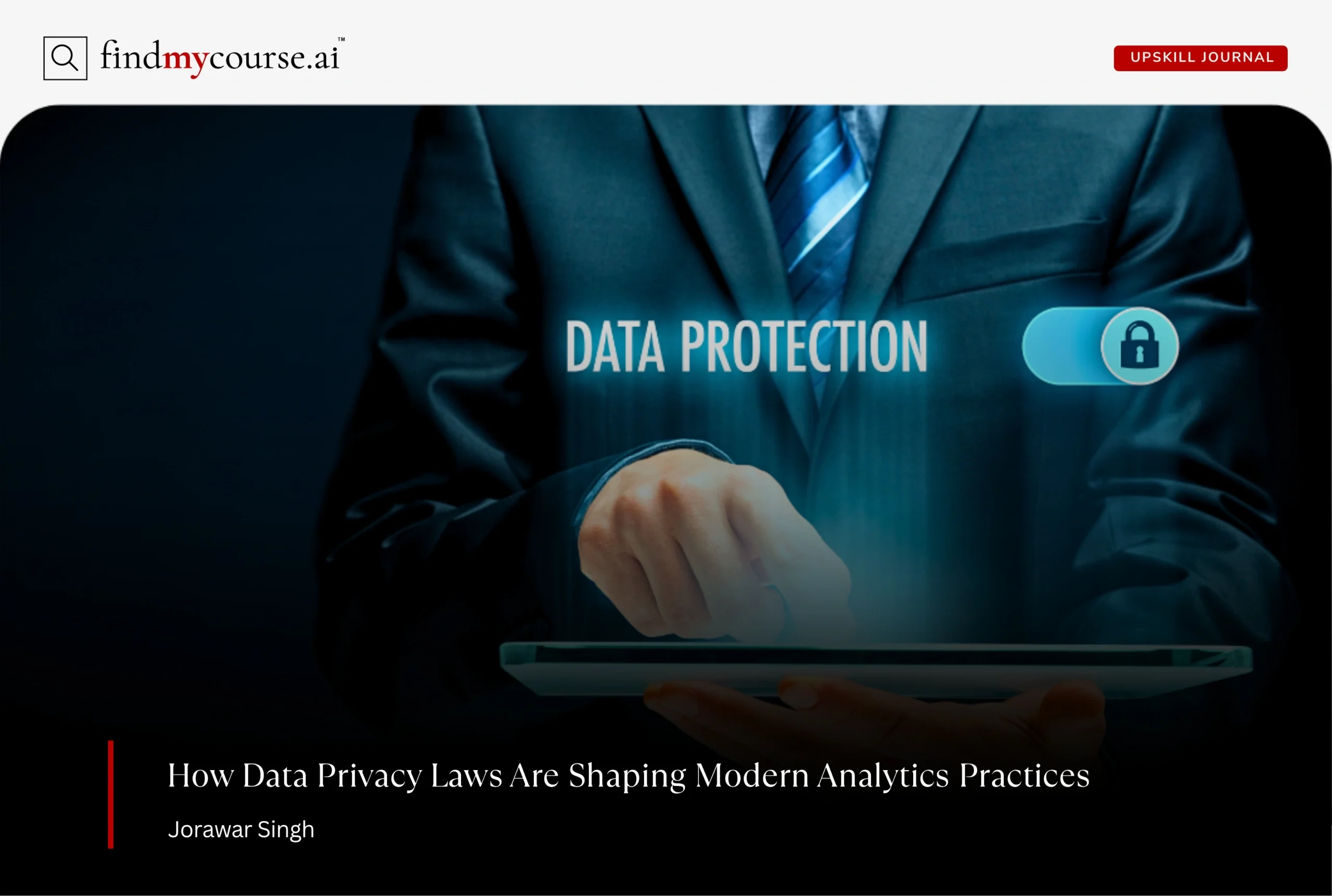Keeping your team organized and on track is more important than ever in 2025. With growing demands and increasingly complex projects, project management tools have become the backbone of how businesses and organizations plan, track, and deliver work. If you’re still relying on endless email threads or messy spreadsheets, now’s the time to explore what’s new.
Let’s look at the top project management tools for this year, their standout features, who they’re best for, and what they cost. Whether you’re working with a small remote team, a large organization, or studying online, there’s a solution here for you.
Project Management Tools in 2025: Why They’re Essential and What to Look For
As projects become more complex and teams work from different locations, project management tools are essential in 2025. Additionally, they offer a single place to organize tasks, share updates, and communicate, helping your team work more efficiently and with less confusion. The right tool not only keeps everyone on the same page but also saves valuable time and effort. When choosing a project management tool, look for features that truly make a difference:
- Intuitive task management: Easily create, assign, and track tasks and deadlines with clear visual cues.
- Built-in collaboration: Team chat, comments, and file sharing keep everyone connected and facilitate real-time feedback.
- Easy integrations: Connect seamlessly with your favorite calendars, email, and file storage apps to avoid context switching.
- Flexible customization: Adapt workflows, templates, and notifications to suit your team’s unique processes and preferences.
- Insightful reporting: Access customizable dashboards and analytics to monitor progress, identify trends, and proactively spot issues.
- Mobile-friendly design: Manage projects seamlessly from any device, ensuring productivity on the go.
- Robust security: Protect your sensitive data with advanced security protocols and granular user access controls.
- User-friendly experience: Simple setup and intuitive interfaces ensure easy adoption for the entire team, minimizing the learning curve.
- AI-powered assistance: Look for features that automate repetitive tasks, provide intelligent insights, summarize content, or assist with content generation, freeing up time for strategic work.
Focusing on these essentials will help your team stay organized, efficient, and ready to handle any project in 2025.
Top Project Management Tools and What Makes Them Stand Out
Looking to 2025, these six tools are our top choices. These are selected for their innovative features, widespread use, and ability to meet the demands of today’s complex projects.
1. ClickUp: All-in-One Versatility
ClickUp continues to dominate the project management scene in 2025. Its flexible design lets teams manage tasks, docs, goals, time tracking, and communication all in one platform. Moreover, ClickUp’s customizable dashboards, AI-powered automation with “Autopilot Agents” (handling routine questions, standups, or status updates automatically), and seamless integrations make it a favorite for all company sizes.
With predictive workload balancing and smart suggestions, ClickUp simplifies planning and empowers teams to prioritize high-impact work. While versatile, its extensive features might require a steeper learning curve, though the investment often pays off. Ideal for those seeking a holistic project management solution.
2. Asana: Visual Workflows Made Simple
When visualizing project progress, Asana remains an industry leader. Its user-friendly interface allows teams to easily create tasks, assign responsibilities, set deadlines, and track milestones. Asana’s updated automation features in 2025 help eliminate repetitive work and streamline handoffs.
Key advantages include integration with virtual meeting platforms and AI-driven reporting via “Asana AI Studio.” This studio generates charts from natural language, summarizes tasks, prioritizes requests, and even translates comments. These AI capabilities provide valuable insights without complexity. If you’re looking for a tool balancing simplicity with powerful analytics, Asana is a must-know.
3. Trello: Effortless Kanban and Collaboration
For teams thriving on visual organization, Trello’s intuitive Kanban board system continues to shine in 2025. Trello makes it simple to create, organize, and prioritize tasks using drag-and-drop cards. Its Power-Ups (integrations) connect with other tools like calendars, Slack, and even Atlassian Intelligence (AI) for “AI-Powered Quick Capture,” which extracts due dates and action items from forwarded messages or voice commands.
Trello’s collaborative features encourage transparency and creativity, appealing to agile teams, startups, and creative projects. If you want a flexible and fun project management tool, Trello deserves a spot.
4. Monday.com: Customizable Workspaces
Monday.com stands out in 2025 for its deeply customizable workspaces and workflow automation. Whether managing IT, marketing, HR, or construction projects, Monday.com lets you tailor boards to your specific processes. Its automation recipes and real-time notifications help teams stay ahead of deadlines.
Moreover, with robust data visualization and integrations with CRM, ERP, and communication platforms, Monday.com provides a 360-degree view of your projects. For businesses seeking scalability and flexibility, this tool is indispensable.
5. Smartsheet: Spreadsheet Power, Project Management Smarts
Smartsheet bridges the gap between traditional spreadsheets and modern project management tools, appealing to professionals comfortable with Excel but craving more collaboration and automation. In 2025, Smartsheet offers enhanced AI for chart creation, data summarization, and automated formula generation, alongside predictive insights into task delays and risks.
Its permission controls and secure sharing make it a top choice for organizations handling sensitive data. If you want a familiar interface with advanced capabilities, Smartsheet is one of the best tools to consider.
6. Notion: The Ultimate Knowledge Hub
Notion has rapidly evolved from a note-taking app to a comprehensive project management tool by 2025. Its strength lies in combining task management, documentation, wikis, and databases—all within a highly customizable environment. Notion’s AI assistant (“Notion AI for Work”) helps automate meeting notes (transcribing/summarizing), summarize documents, draft content, and suggest next steps. It also features “Enterprise Search” across connected apps.
For teams focused on knowledge management and creative collaboration, Notion offers a unique blend of flexibility and organization. Like ClickUp, Notion’s extensive capabilities mean a steeper learning curve, but it offers powerful customization. If you’re searching for an all-in-one platform, Notion is worth exploring.
Honorable Mentions
Apart from top six, these honorable mentions offer specialized strengths that might be the perfect fit for specific team needs:
Ideal for large teams and enterprises needing advanced tracking and detailed analytics. Its robust custom workflows and powerful AI-driven reports help organizations work smarter and spot bottlenecks proactively.
A longtime favorite for software and agile teams. Its sprint planning tools, easy issue tracking, and seamless integration with developer tools make it the go-to for tech projects where flexibility and speed are crucial.
Focuses on simplicity and team communication. It combines to-do lists, file sharing, and messaging into one tidy package. With improved notifications and an easy-to-use interface, Basecamp is perfect for small teams wanting to stay organized without fuss.
Shines for agencies and service businesses managing client projects. Features like time tracking, billing, and ready-made templates help teams deliver client work on time and stay on top of multiple projects effortlessly.
Comparison Table: Project Management Tools (2025)
Here’s a quick look at some of the best project management tools available this year. Note that listed starting prices are typically per user per month for paid plans, and many tools offer tiered pricing with additional features and capabilities as you scale.
| Tool | Best For | Key Features | Free Plan & Starting Price |
| ClickUp | All-in-one for teams | Tasks, docs, time tracking, AI automation | Yes, from $7/user/month |
| Asana | Visual task tracking | Timelines, goals, AI-driven automation | Yes, from $10.99/user/month |
| Trello | Simple Kanban boards | Boards, cards, AI-powered quick capture | Yes, from $6/user/month |
| Monday.com | Customizable workflows | Automations, dashboards, integrations | Yes, from $9/user/month |
| Smartsheet | Spreadsheet lovers | Grid view, AI for reporting & formulas | No, from $9/user/month |
| Notion | Knowledge & project hub | Docs, wikis, task management, AI notes/drafts | Yes, from $8/user/month |
| Wrike | Enterprises, detailed reporting | Custom workflows, analytics, security | Yes, from $9.80/user/month |
| Jira | Software, agile teams | Sprint planning, bug tracking | Yes, from $7.75/user/month |
| Basecamp | Simple team collaboration | Messaging, file sharing, to-dos | Limited Free, $15 flat/team/month |
| Teamwork | Client projects | Time tracking, billing, templates | Yes, from $12.50/user/month |
How to Smoothly Introduce a New Project Management Tool
Rolling out a new project management tool doesn’t have to be overwhelming. Begin with a clear introduction, explaining why the change will benefit everyone. Offer short training sessions or share quick video tutorials to help your team get started. Consider launching the tool with a pilot project so everyone can try it in a low-pressure setting. Encourage team members to ask questions and share their feedback. Most importantly, celebrate early wins—like meeting your first milestone in the new system—to build momentum and boost confidence.
Wrapping Up: Your Path Forward
The right project management tools can truly transform how your team works in 2025—boosting productivity, streamlining communication, and ensuring every project stays on track. Remember, success comes from both the right platform and strong team support. Ready to find your perfect fit or need tailored guidance? Just ask our AI assistant for personalized recommendations and next steps!