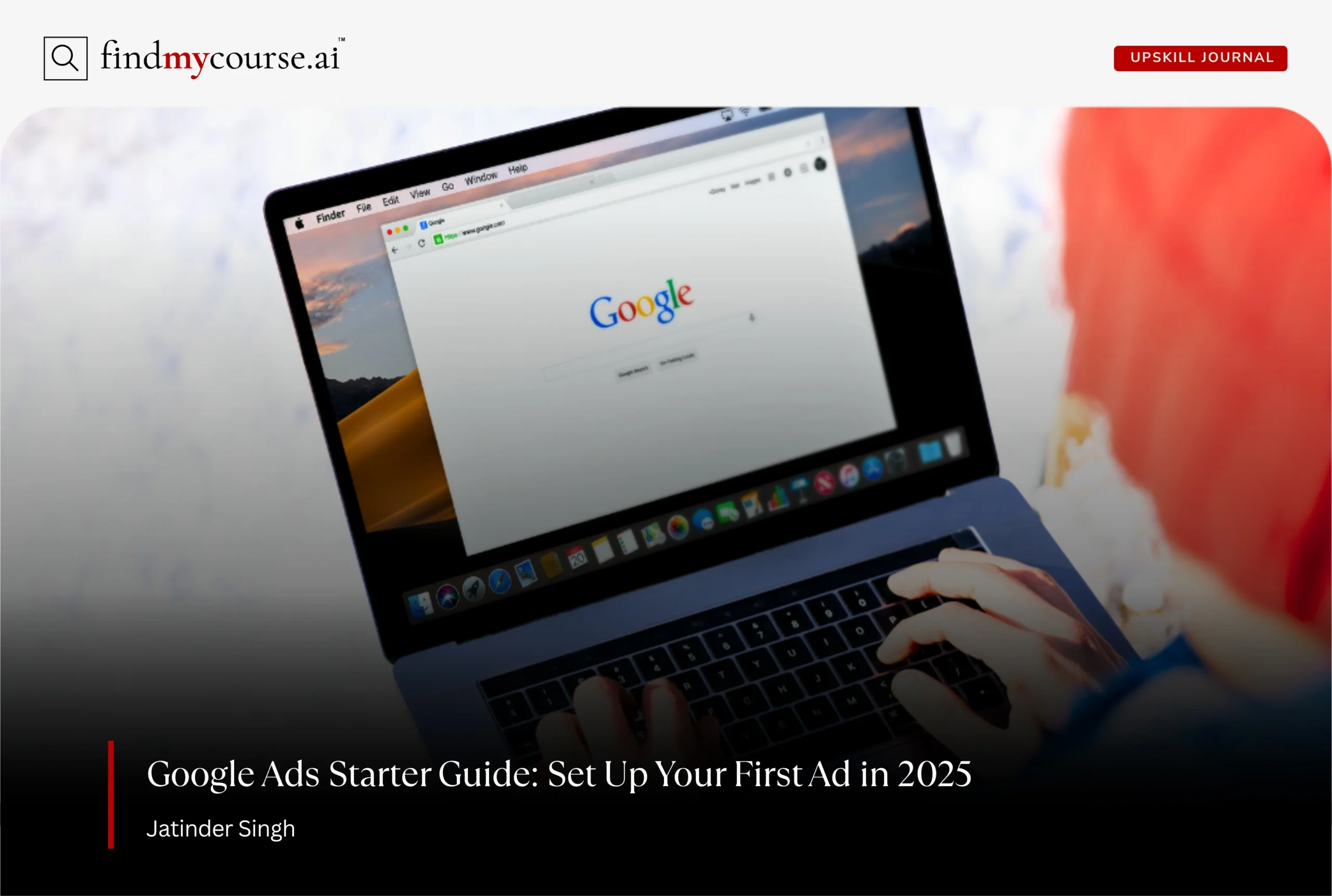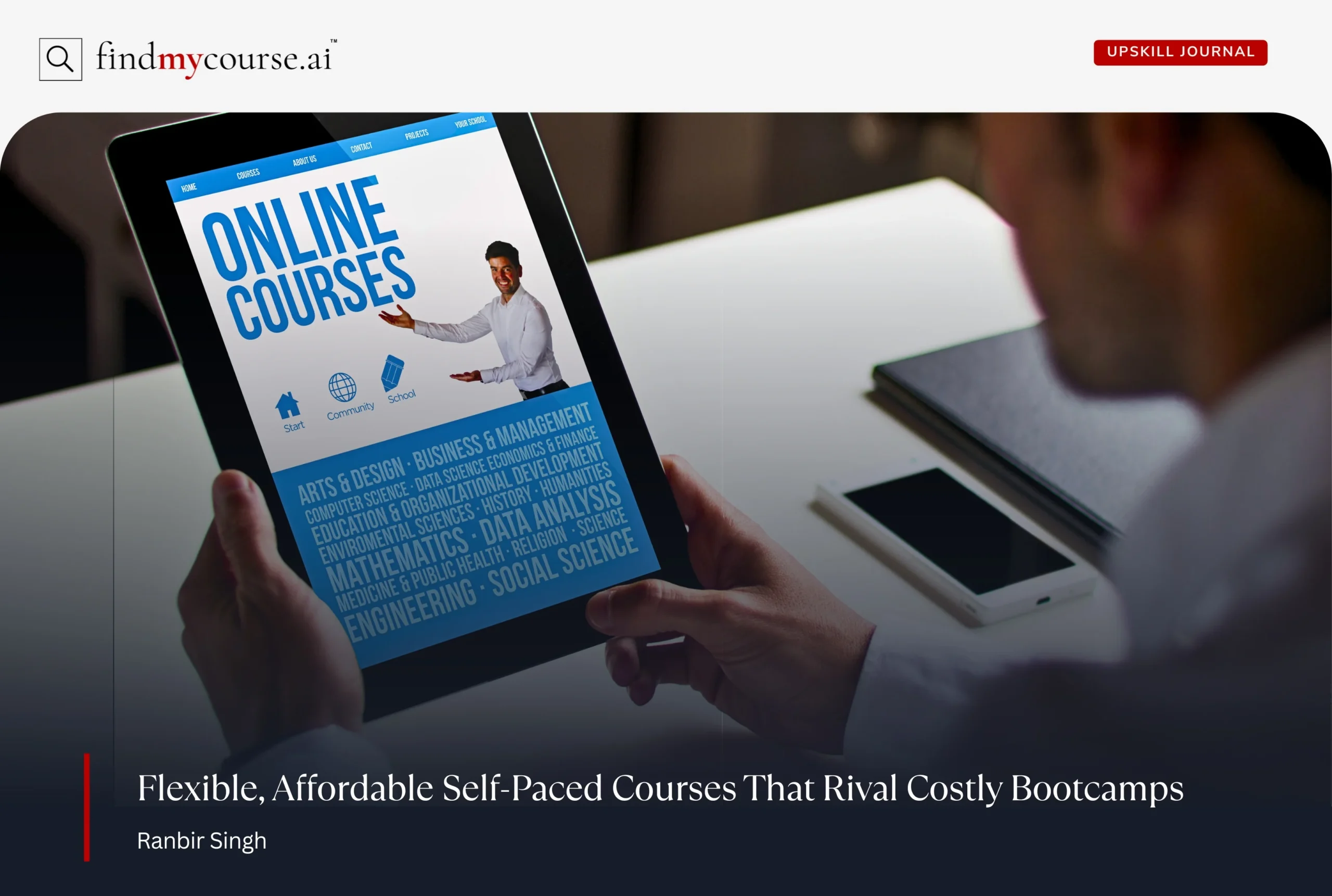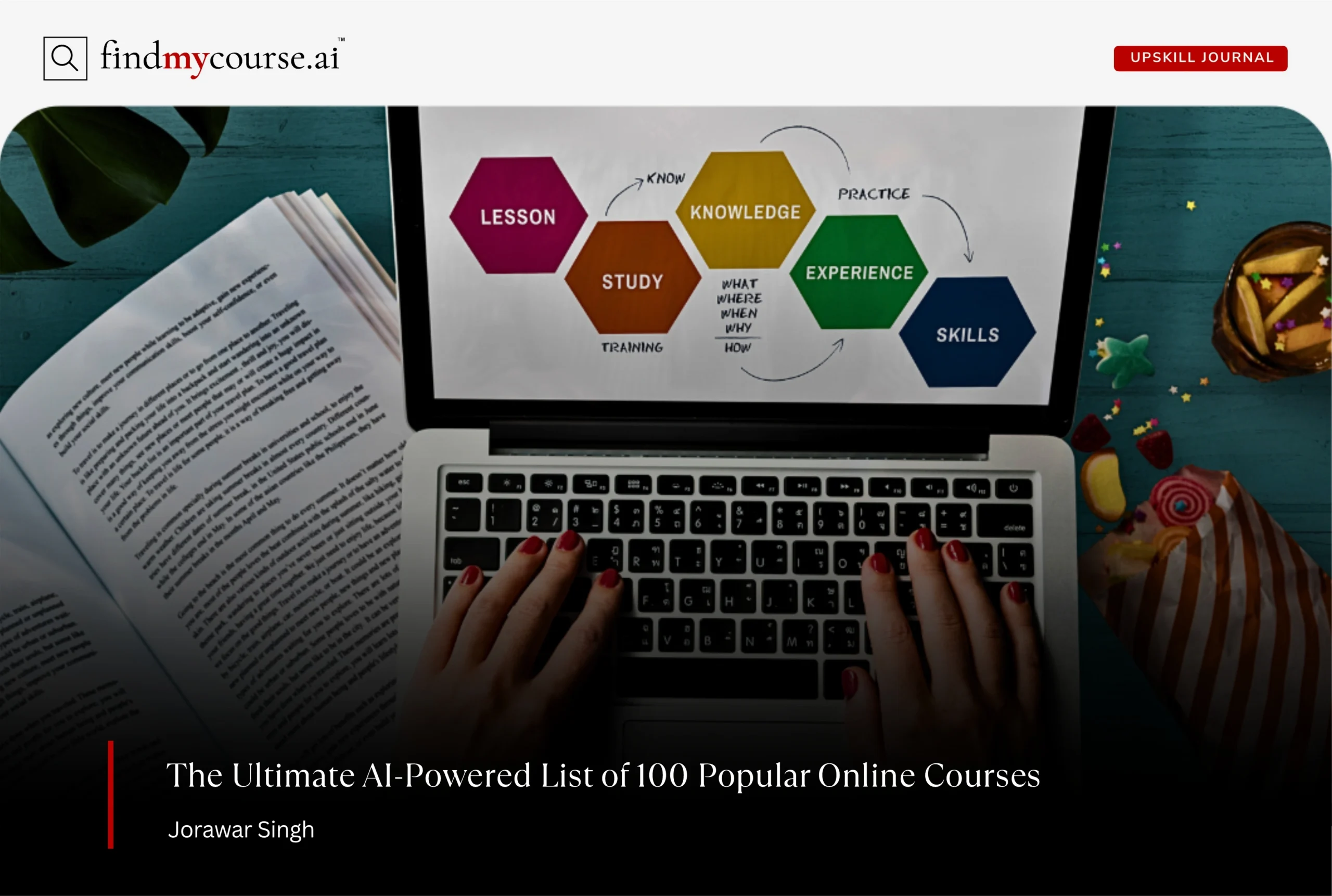Have you ever typed something into Google and seen a few sponsored results at the very top? That’s Google Ads in action, a powerful tool that lets businesses — big or small — show up right when people are searching for products or services like theirs. Whether someone’s looking for a local plumber, a birthday cake, or to study online , this helps to connect them with the right business at the right time.
In this guide, we’ll walk you through what Google Ads is, why it’s useful, and how you can set up your very first campaign — even if you’ve never run an ad before.
What Is Google Ads and How Does It Work?
Google Ads is an online advertising tool that helps you show your business to people who are searching on Google. Instead of waiting for someone to find your website by chance, it puts your business in front of them at just the right time — when they’re looking for a product or service you provide.
Let’s say you run a flower shop. If someone types in “same-day flower delivery,” your ad could appear right at the top of the search page. That gives you a better chance of getting their attention — and their order.
In most campaigns, you pay only when someone clicks your ad. However, some types (like video ads or Performance Max) may charge based on views, impressions, or other actions. This makes it easier to control your budget while testing what works best for your goals.
Why Google Ads Is Perfect for First-Time Advertisers
You might be wondering, “Is this too technical for me?” The good news is — not at all. Many beginners use Google Ads because:
- It’s fast – You can start showing ads the same day you set them up.
- You’re in control – You decide how much to spend and who sees your ads.
- It’s flexible – You can run ads for just a few days or every day.
- It helps you grow – Even with a small budget, you can attract new customers.
If you’re just starting out, want to grow locally, or are trying to study online marketing, this is a great way to begin.
How to Launch Your First Google Ads Campaign (Step-by-Step)
1. Create Your Account
Go to ads.google.com and sign in with your Google account. It only takes a few minutes. Google will guide you with some questions about your business, like your website and what you’re trying to achieve — such as getting more phone calls or website visits.
Tip: Choose “Expert Mode” instead of “Smart Mode” to get more control. It’s still beginner-friendly and gives you more options.
2. Choose a Campaign Type
For your first campaign, pick Search. This means your ad shows up when people search on Google — like “dog groomer near me” or “pizza delivery in Chicago.”
Google might suggest Performance Max campaigns — these use automation across YouTube, Gmail, Maps, and Search. They can work well for ecommerce or broader visibility, but may be harder to control if you’re just starting out.
Later, you can explore other types like video ads or display ads, but Search is the simplest and most direct.
3. Select Your Audience
Tell Google where you want your ad to show. You can target by:
- Location (your city or nearby towns)
- Language
- Device (phones, computers, or both)
This helps you reach the right people — for example, local customers if you run a nearby service.
4. Set Your Budget
Decide how much you want to spend each day. You can start small — even $5 to $10 per day is enough to test the waters. You’ll only be charged when someone actually clicks your ad (in most campaigns).
This makes it easy to stay within your limits while you learn.
How to Choose Keywords That Attract the Right Customers
A keyword is simply a word or phrase people type into Google. When you choose the right keywords, your ad shows up for the right audience.
For example:
- If you’re a dog groomer: try “mobile dog grooming” or “dog grooming near me”
- If you sell candles: try “handmade soy candles” or “scented candles online”
Use Google’s free Keyword Planner tool to find keywords that match your business. It also shows how often people search for those terms and how competitive they are.
Tip: Start with 5–10 keywords that closely match what you offer.
You can also control how closely a search must match your keyword. For example:
- [Exact match] shows your ad only when the exact term is searched.
- “Phrase match” shows your ad when the phrase is included in a longer search.
- Broad match shows your ad for related terms.
Tip: Start with phrase or exact match for better control and relevance.
How to Write Google Ads That Get Clicks
Now let’s write your ad. A basic ad has:
- Headline – Catchy and clear. Example: “Fresh Baked Cakes – Same Day Delivery”
- Description – A short sentence or two explaining what you offer. Example: “Order delicious cakes for birthdays, weddings, or any occasion.”
- Call to Action – Tell people what to do next: “Order Now,” “Call Today,” or “Book Online”
Make sure your ad matches the keyword. If someone searches for “birthday cake near me,” your ad should talk about birthday cakes — not just cakes in general.
Also, take advantage of ad extensions (now called Assets) — such as:
- Call buttons
- Extra site links
- Location info
These help your ad stand out and can improve your click-through rate.
Publish Your Ad and Go Live
After you finish writing your ad, click “Publish.”
That’s it — your ad is live! It may take a short while to start showing, but once it does, your business could appear when someone searches for a related keyword.
Even with just one ad running, you’re already reaching new people.
Track Your Ad Performance: What to Look For
Once your ad is running, keep an eye on how it performs. You don’t need to check every hour, but check in regularly to see:
- Clicks – How many people clicked on your ad.
- Impressions – How many times your ad was shown.
- Cost – How much you’ve spent so far.
- Conversions – How many people took action (called, messaged, or bought something).
To track important results like purchases or sign-ups, set up conversion tracking under Tools > Conversions. Google will guide you in adding a conversion tag (a small code snippet) to your website. This helps you understand which ads are working and which aren’t.
Tips to Improve Your Ad Performance
Here are a few beginner-friendly tips:
- Be specific with keywords – “Plumber in Dallas” is better than just “plumber”
- Use negative keywords – For example, if you don’t offer free services, add “free” as a negative keyword
- Test different ads – Try two or three versions of your ad to see which works best
- Check your budget – You can adjust it anytime if you’re spending too much or too little
Also, remember that learning takes time. The more you experiment, the better you’ll get.
If you want extra help setting things up, the Google Ads for Beginners course on Coursera offers a step-by-step, hands-on project to walk you through your first campaign.
Mistakes to Avoid in Your First Campaign
A few things to watch out for:
- Don’t use too many general keywords — they often lead to poor results
- Don’t ignore your results — check in and see what’s working
- Don’t spend big right away — start small and scale up later
- Don’t expect instant success — it may take a few weeks to see results
Most importantly, don’t give up. Every campaign teaches you something.
Wrapping Up: What’s Next?
Now you understand what Google Ads is, how it works, and how to launch your first campaign. It might feel like a lot at first — and that’s completely normal. The key is to start with one simple campaign. Learn from it, adjust as you go, and build from there. With every click and every tweak, you’ll gain more insight and confidence.
And remember, whenever you have a question — our AI assistant is here to help you every step of the way.