We live in a world filled with data—but raw numbers alone don’t tell us much. To find meaning, we need to explore the data, understand its patterns, and check its quality. That’s where Exploratory Data Analysis (EDA) comes in. EDA is the first and most important step in any data project and It helps you understand what’s in your dataset, spot mistakes or outliers, and see how different variables relate to each other.
Whether you’re building a machine learning model, writing a business report, or just learning more about data, EDA gives you the foundation you need to move forward with confidence.
In this guide, we’ll explain what EDA is, why it matters, the main types of analysis, and the tools and techniques used to explore data effectively.
Defining Exploratory Data Analysis (EDA)
EDA is the process of visually and statistically examining a dataset to understand its structure, patterns, and key details. It’s usually the first step in any data science or analytics project—and often the most crucial. Think of EDA as a tour of your data. Instead of jumping straight into complex models, you begin by exploring the data with curiosity:
- What kinds of variables are in the dataset?
- Are there missing values?
- Do some numbers look unusually high or low?
- Are there patterns or groupings that stand out?
To answer these questions, you’ll use charts, graphs, summary statistics, and simple tests. The idea isn’t to prove a point right away, but to let the data speak and guide you toward deeper insights. EDA is also where you begin cleaning the data—removing noise, dealing with outliers, and fixing inconsistent values.
The Role of Exploratory Data Analysis: Why It Matters and Where It’s Used
Why EDA Is Essential
Exploratory Data Analysis (EDA) is a foundational step in any data project. It helps you understand the structure, quality, and patterns within your dataset before moving into modeling or decision-making. Additionally, through basic statistics and visualizations, EDA uncovers hidden trends, identifies outliers, exposes missing or inconsistent data, and highlights relationships between variables. It also guides feature selection for machine learning models.
So, without EDA, you’re more likely to make flawed assumptions or build unreliable solutions.
Where EDA Makes an Impact
EDA is used across industries to support smarter decisions:
- Healthcare: Analyze treatment outcomes and detect anomalies.
- Finance: Spot fraud and assess credit risk.
- Retail: Track customer behavior and seasonal trends.
- Education: Predict student performance and improve learning strategies.
Thus, by making raw data understandable, EDA transforms information into actionable insight—making it a non-negotiable step in any serious data effort.
Types of Exploratory Data Analysis
EDA can be divided into four main types, based on how many variables are analyzed and whether visuals are used.
- Univariate Non-Graphical Analysis
This focuses on a single variable using numerical summaries like mean, median, mode, minimum, maximum, standard deviation, and frequency tables. It’s useful for understanding central tendency and spread—for example, the average customer age or the count of product categories.
- Univariate Graphical Analysis
This type also looks at one variable but uses visuals like histograms, bar plots, and box plots to show data distribution, frequency, and outliers. It’s ideal for spotting skewness or unusual values. A histogram, for instance, can reveal whether sales are normally distributed.
- Multivariate Non-Graphical Analysis
Here, two or more variables are examined using numerical methods such as correlation coefficients, cross-tabulations, and covariance matrices. This helps quantify relationships—like checking if age and income are correlated or comparing customer types across product categories.
- Multivariate Graphical Analysis
This involves visualizing multiple variables with tools like scatter plots, pair plots, heatmaps, bubble charts, and 3D plots. It’s effective for uncovering complex relationships and clusters—for example, how income, education, and age affect purchasing behavior.
Therefore, each type plays a vital role in exploring and understanding your data from different angles.
How to Perform Exploratory Data Analysis
A well-structured EDA process makes everything easier and more insightful. Here are the key steps:
1. Load and Inspect the Data
Start by importing your dataset into a tool like Python (with Pandas), R, Excel, or Power BI. Get a basic view of how many rows and columns there are, and what kinds of values you’re working with.
2. Understand the Structure
Use functions like .info() in Python or summary() in R to explore:
- The number of rows and columns
- The types of variables (e.g., categorical, numerical)
- Missing values
- Unique values in each column
3. Univariate Analysis
This means looking at each variable one at a time. Use:
- Histograms to see distributions
- Box plots to spot outliers
- Summary stats like mean, median, and standard deviation
4. Bivariate and Multivariate Analysis
This step explores how variables relate to each other. You can use:
- Scatter plots and correlation matrices to see relationships between numbers
- Grouped bar charts to compare categories
- Heatmaps to visualize patterns across multiple variables
5. Handle Missing and Anomalous Data
Look for:
- Missing values (NaNs)
- Duplicates
- Extreme outliers
Depending on the situation, you might fill in missing values (imputation), remove bad rows, or transform the data to make it usable.
Making the Most of EDA: When and How to Use It Effectively
Exploratory Data Analysis (EDA) is more than a checklist—it’s a mindset that adds value at every stage of a data project. To make the most of it, you need to know when to apply EDA and how to do it effectively.
When to Use EDA
Although EDA is typically the first step in a data science workflow, its usefulness extends far beyond the beginning:
- After collecting data: Quickly assess structure, completeness, and identify potential issues.
- Before modeling: Detect data quality problems, understand distributions, and prepare variables.
- During feature engineering: Explore variable relationships and guide transformations or selections.
- When presenting results: Use visuals and summaries to help stakeholders understand your insights.
Best Practices for Effective EDA
To unlock the full potential of EDA, follow these core principles:
- Start simple
Begin with basic statistics and simple visualizations to get a quick sense of the data. - Iterate often
EDA is an exploratory process—loop back as new questions arise or unexpected patterns appear. - Stay curious
Approach your dataset like a conversation. Ask questions and let the data lead you to insights. - Visualize intentionally
Choose charts that highlight the story behind the numbers—don’t just default to standard plots. - Document everything
Keep track of what you observe, change, or decide. This makes your work reproducible and shareable.
EDA isn’t just about cleaning data—it’s about understanding it deeply. Used at the right moments and with the right approach, EDA transforms raw data into knowledge you can trust and act on.
Choosing the Right Tools for Your EDA Workflow
Modern tools make EDA faster and more intuitive. Here are some popular options:
- Python Libraries: Pandas, Seaborn, Matplotlib, Plotly
- R Tools: ggplot2, dplyr, tidyr
- Tableau & Power BI: Great for interactive dashboards and data storytelling
- Excel: Still useful for small datasets and quick visualizations
Many online platforms also offer hands-on EDA projects so you can practice using real-world data. A great starting point is the Exploratory Data Analysis and Visualization course on Coursera, which teaches core techniques through guided, practical exercises..
Wrapping Up: Start Strong with EDA
Exploratory Data Analysis isn’t just a step—it’s the foundation that supports everything that comes after. It helps you catch issues early, spot patterns, and turn raw data into insights you can trust. And it doesn’t have to be complicated. With a few clear visuals, simple summaries, and the right questions, EDA can reveal more than any guesswork-based model ever could.
Smart decisions start with understanding your data—and that begins with EDA.
Ready to dive in? Our AI assistant is here to help you explore with confidence.
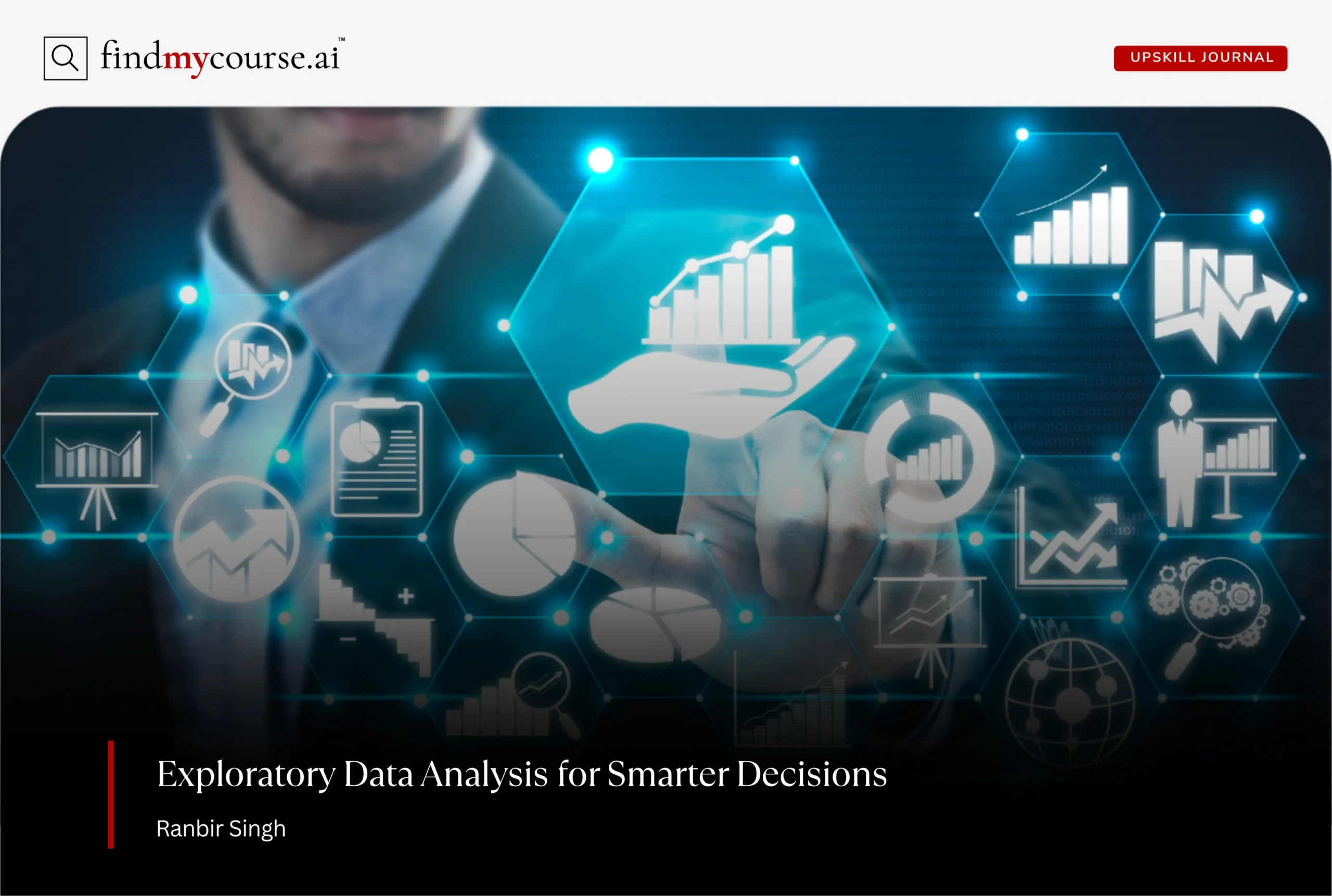

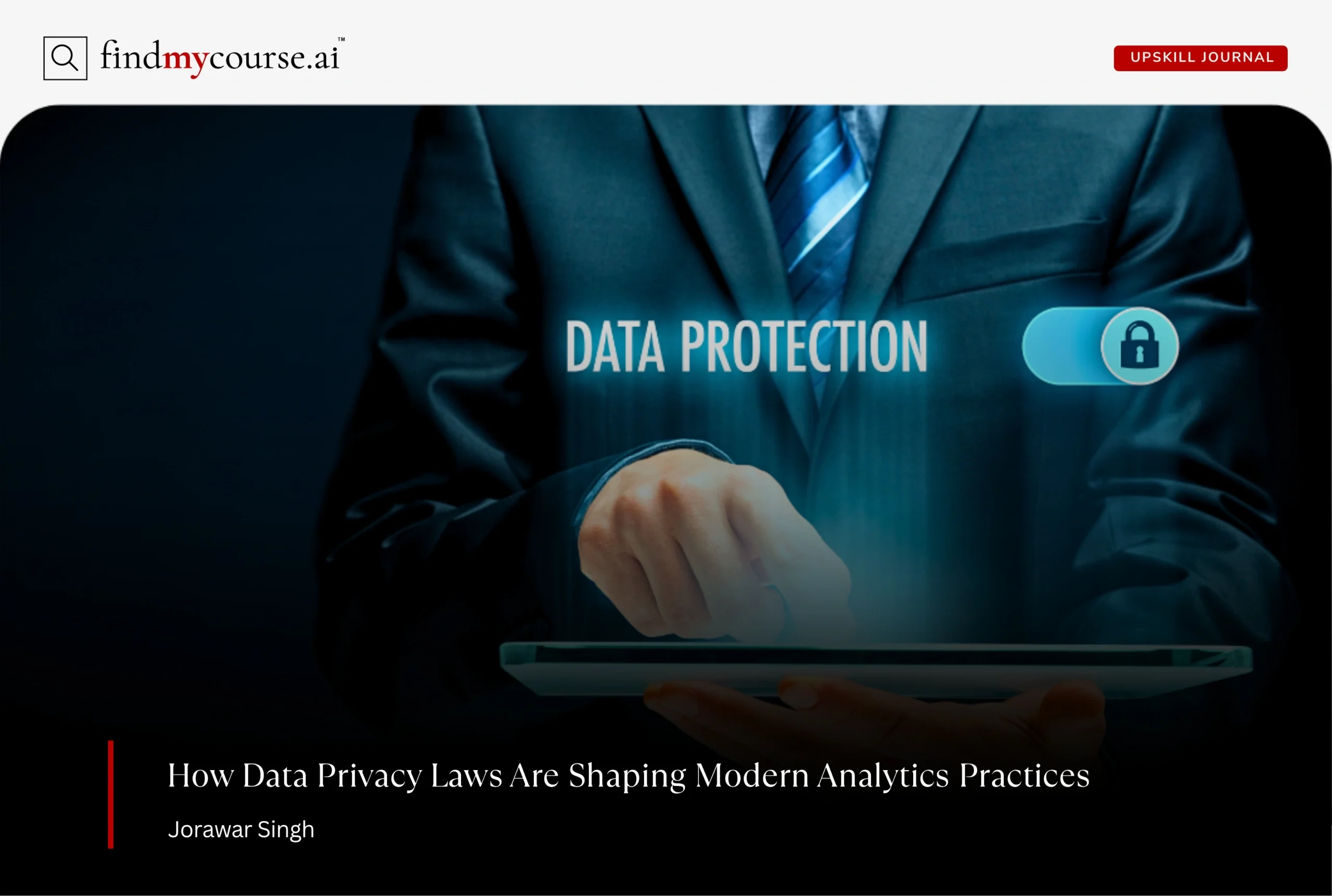
2 thoughts on “Introduction to Exploratory Data Analysis (EDA)”
Comments are closed.