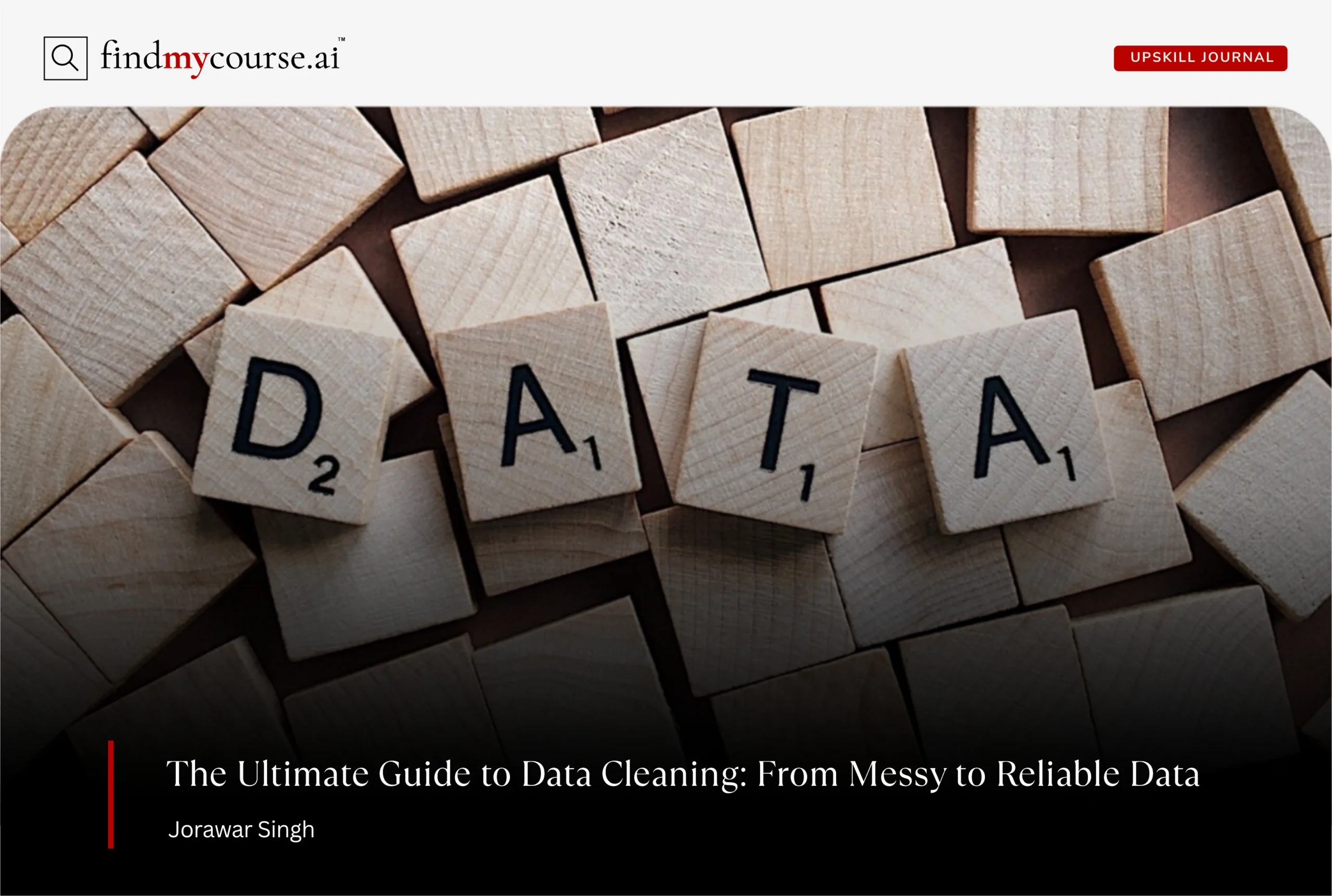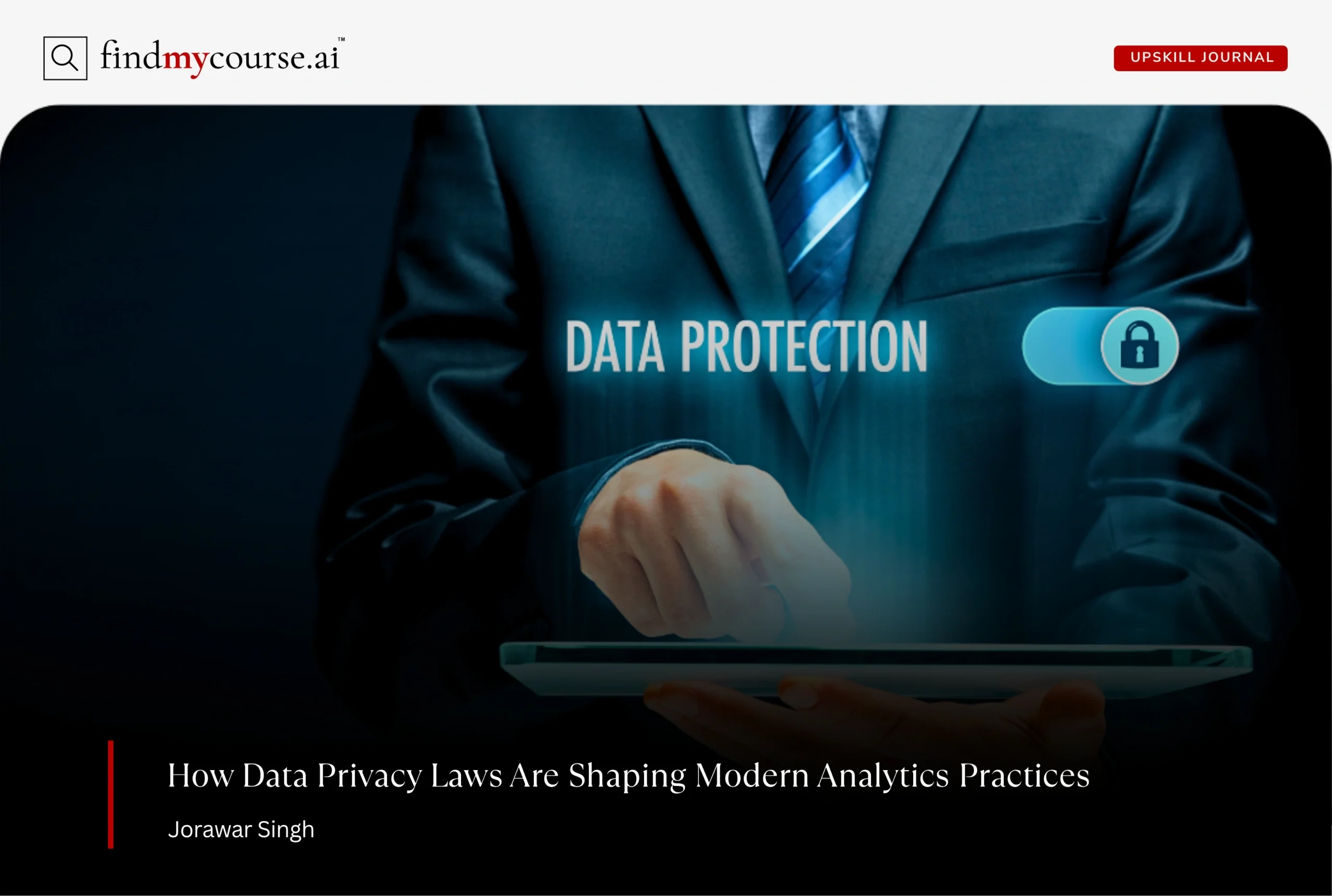Data fuels today’s digital world, but not all data is ready to use. Messy, inconsistent, or incomplete records can cause serious errors in analysis, reporting, and decision-making. If you’ve ever tried to make sense of a spreadsheet filled with missing values, duplicate rows, or strange formats, you know the frustration. That’s where clean data comes in. Cleaning data is not about perfection—it’s about making information usable, accurate, and reliable. And with the right data cleaning tools, the task becomes easier, faster, and more effective.
What is Data Cleaning and Why It Is Crucial
Data cleaning is the process of correcting errors, removing duplicates, filling in missing values, and standardizing formats so that information is accurate and ready to use. Without this step, analysis often produces misleading results. Imagine trying to analyze customer feedback: if half the entries are duplicated and many names are misspelled, your insights will be skewed. The outcome? Wrong conclusions and poor decisions.
Clean data, on the other hand, ensures accuracy, saves valuable time, and builds confidence in the results. In today’s world, where organizations increasingly rely on artificial intelligence and analytics in 2025, reliable data is no longer optional—it is absolutely essential.
Best Practices for Cleaning Data
Before choosing data cleaning tools, it’s vital to understand the principles that make data cleaning effective. Clean data is built on good habits, repeatable workflows, and a clear sense of purpose.
- Define Your Goal
Every cleaning task should start with a question: What do I need this data to tell me? If you’re preparing a sales report, for example, your focus may be ensuring that all revenue numbers are accurate and consistently formatted. By setting a goal, you prevent unnecessary changes and save time. - Handle Missing Values
Almost every dataset has gaps—blank fields, missing dates, or incomplete responses. Instead of ignoring them, decide on a strategy. You might fill missing numbers with averages, replace blanks with “Unknown,” or remove incomplete rows entirely. The right choice depends on the purpose of your analysis. - Eliminate Duplicates
Duplicates are silent troublemakers. If the same order appears twice, your totals become inflated. Regularly scanning for and removing duplicates ensures your counts reflect reality and keeps results honest. - Standardize Formats
Inconsistent formats cause confusion. One file might list “U.S.A.” while another writes “USA” or “United States.” Without standardization, your analysis may treat these as separate values. Apply the same format to dates, names, currencies, and locations to create harmony across your dataset. - Check for Outliers
Some unusual values may be valid, but others are clear mistakes. A salary of -$1,000 or a birthdate in the year 1800 signals errors. Reviewing outliers prevents distorted averages and misleading results. - Document Your Changes
Finally, record what you fixed. Documentation creates transparency, helps teammates understand your process, and makes your work reproducible later.
By practicing these steps consistently—and combining them with reliable tools—you’ll turn messy datasets into dependable foundations for accurate insights.
Choosing the Right data cleaning tools
Now, let’s look at the heart of the process: the tools. The market in 2025 offers a wide range of data cleaning tools, from simple free apps to powerful enterprise platforms. Here are some of the best, explained clearly so you know what fits your needs.
1. OpenRefine
OpenRefine is a free, open-source desktop tool built for handling messy data. Think of it as Excel on steroids, designed specifically for cleaning. It allows you to:
- Cluster similar values (e.g., “Jonh” and “John”) and merge them quickly.
- Transform entire columns into new formats without manually editing each row.
- Record your cleaning steps, so you can replay them on new datasets.
It’s perfect for researchers, students, and anyone working with text-heavy or inconsistent data.
2. Trifacta Wrangler
Trifacta Wrangler, now part of Google Cloud Dataprep, is designed for people who prefer a visual, drag-and-drop interface. You don’t need to code—just point and click. It offers:
- Smart suggestions for cleaning actions, such as splitting a column into multiple fields.
- Automatic detection of formats and inconsistencies.
- Easy integration with cloud data sources.
It’s widely used in businesses where collaboration and scalability matter.
3. Talend Data Preparation
Talend is a comprehensive platform that goes beyond cleaning. It includes data integration, monitoring, and governance. Its cleaning module helps you:
- Standardize addresses, phone numbers, and formats.
- Validate entries against rules, like ensuring emails follow the right structure.
- Automate repetitive cleaning processes across multiple datasets.
This data cleaning tool is a great choice for organizations that handle large amounts of data and need enterprise-level reliability.
4. Mammoth Analytics
Mammoth Analytics is an AI-powered platform that makes cleaning simple even for non-technical users. It’s designed for speed and automation. Features include:
- Real-time anomaly detection, spotting unusual numbers or patterns.
- Drag-and-drop workflows that require no coding.
- Monitoring systems that alert you when new data looks suspicious.
It’s particularly useful for marketing teams, analysts, and managers who want results without writing code.
5. KNIME
KNIME (pronounced “naim”) is a free, open-source platform that combines visual workflows with advanced customization. It works with both small spreadsheets and large databases. KNIME allows you to:
- Build workflows using pre-built nodes (blocks) that perform cleaning tasks.
- Integrate coding languages like Python and R if you want extra flexibility.
- Automate cleaning so it runs on schedule.
KNIME is popular with analysts and data scientists who want both power and simplicity.
6. Spreadsheet AI Add-ons
In 2025, many spreadsheets now come with built-in AI helpers. These can instantly scan for errors, highlight duplicates, and even suggest corrections. For example:
- Spotting typos in names.
- Recommending consistent formatting for dates or currencies.
- Detecting outliers like unusually high or low numbers.
These AI assistants save countless hours of manual work, making them perfect for everyday users.
Getting Started with Data Cleaning
You don’t need to be a data scientist to begin mastering data cleaning. Today, online study courses make it easy to practice with real-world datasets, helping you identify duplicates, handle missing values, and apply professional data cleaning tools effectively.
Here are some practical ways to get started:
- Take structured courses: For example, edX offers “Data Science: Wrangling”, teaching step-by-step methods to transform messy datasets into reliable, analysis-ready information.
- Hands-on programming courses: Coursera has Data Preparation and Analysis, focusing on automating cleaning processes, detecting outliers, and standardizing formats.
- Practice regularly: Work with sample datasets to reinforce your skills and explore different cleaning techniques.
- Document your workflow: Keeping a record of your steps improves understanding, ensures transparency, and helps when collaborating with others.
With consistent practice, you’ll build strong technical skills and sharpen your attention to detail—a crucial trait in today’s data-driven world. Starting with these steps sets a solid foundation for handling any dataset confidently and accurately.
Final Thoughts
Clean data is the foundation of trustworthy insights. With best practices in place, smart habits for prevention, and the right data cleaning tools, you can transform messy datasets into reliable resources.
Whether you’re a student analyzing survey results, a manager reviewing customer data, or a data scientist building models, clean data ensures you see the truth clearly. In a world overflowing with information, that clarity is priceless—and if you ever need help achieving it, our AI assistant can guide you every step of the way.