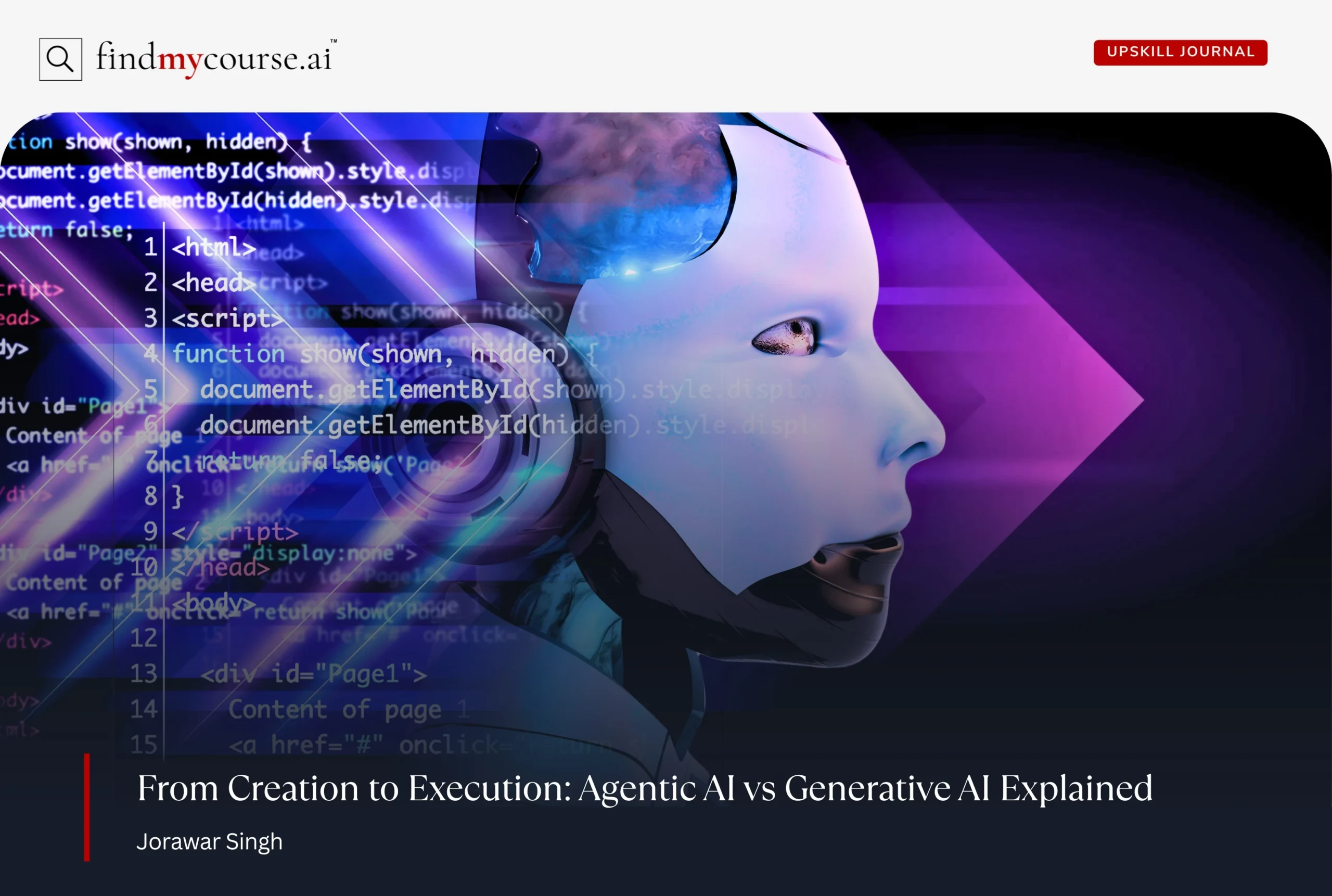In today’s fast-paced world, balancing work, studies, and personal life can feel overwhelming. Fortunately, technology offers powerful solutions to help you manage your time effectively. If you’ve ever wished for an extra hour in your day, you’re not alone—and that’s where time management apps step in. Whether you’re a student trying to study online, a busy professional, or someone seeking better work-life harmony, the right app can transform how you plan and execute your day. In this guide, we’ll explore the top apps of 2026, each designed to boost your productivity and streamline your schedule.
What Makes a Good Time Management App?
A good time management app goes beyond simply tracking your tasks. The best apps share several key qualities:
- Intuitive and Easy to Use:
A top app should have a simple, user-friendly interface, making it easy to add, organize, and update tasks without confusion. - Customization and Flexibility:
The best time management apps let you personalize categories, notifications, and layouts to fit your unique needs and workflow. - Seamless Integration:
A good app connects effortlessly with your calendars, emails, and other productivity tools, helping you streamline everything in one place. - Reminders, Notifications, and Collaboration:
Effective reminders keep you on track, while built-in collaboration features make it easy to share tasks and schedules with others. - Cross-Platform Access and Data Security:
You should be able to access your app from any device. Strong security and privacy protections keep your information safe and up to date.
Top Time Management Apps for 2026
Let’s look at the most effective time management apps available today, each offering unique features to suit your personal or professional needs.
1. Todoist – Streamlined Task Management
Todoist remains a favorite among productivity enthusiasts in 2026. The app offers a beautifully simple interface where you can quickly jot down tasks, set deadlines, and organize projects by priority. It integrates seamlessly with Google Calendar, Outlook, and many popular workflow tools. Whether you’re managing personal chores or complex work projects, Todoist helps keep you on track.
Key Features:
• Natural language input for quick task creation
• Daily and weekly productivity visualizations
• Collaboration tools for sharing tasks with teams
If you crave clarity and organization without clutter, Todoist is an excellent choice among time management apps.
2. Notion – All-in-One Productivity Platform
Notion is now one of the most versatile time management apps available. In addition to its robust note-taking abilities, Notion allows you to build custom dashboards, track goals, and manage to-do lists—all in one place. Its flexibility means you can create a system tailored exactly to your workflow.
Key Features:
• Drag-and-drop interface
• Templates for everything from study plans to project management
• Real-time collaboration and file sharing
Consequently, Notion is ideal for students, freelancers, and teams who want a unified space to manage every aspect of their work and life.
3. RescueTime – Automatic Time Tracking
Ever wonder where your time goes each day? RescueTime offers deep insights by automatically tracking how you spend time on your devices. It categorizes activities, sends detailed reports, and even nudges you when you spend too much time on distractions.
Key Features:
• Automatic activity logging
• Focus sessions to block distracting sites
• In-depth weekly and daily analytics
In addition, RescueTime now syncs with wearable devices, offering even more personalized feedback on your daily routines. This app stands out for its ability to boost productivity through data-driven insights.
4. Trello – Visual Task and Project Boards
Trello continues to shine as a leading choice among time management apps for visual thinkers. Using boards, lists, and cards, Trello helps you map out projects, delegate tasks, and track progress at a glance. It’s especially useful for group projects or planning multi-step events.
Key Features:
• Drag-and-drop card system
• Automations to streamline recurring tasks
• Integration with Slack, Google Drive, and more
Moreover, Trello’s intuitive layout makes it perfect for both beginners and advanced users seeking a dynamic way to organize their workflow.
5. Focus@Will – Science-Backed Focus Sessions
Distractions are everywhere, but Focus@Will uses neuroscience to help you concentrate. This unique time management app delivers personalized background music that improves focus and reduces mental fatigue. It’s particularly helpful for those who need a productivity boost while studying online or working from home.
Key Features:
• Personalized music channels
• Session timers for deep work
• Productivity tracking and recommendations
As a result, users often report getting more done in less time with the aid of scientifically curated audio environments.
6. Microsoft To Do – Simple, Powerful, and Free
If you’re searching for an easy, reliable tool, Microsoft To Do is a fantastic option among time management apps. The app’s clean interface and integration with Microsoft 365 make it ideal for organizing daily priorities, shopping lists, and work tasks.
Key Features:
• Daily planner
• Cross-device syncing
• Collaborative task lists
Furthermore, Microsoft To Do is free, making it accessible to everyone who wants to get organized without a subscription.
Top Time Management Apps for 2026 – At a Glance
| App | Key Features | Integrations | Pricing |
| Todoist | Quick add, productivity charts, sharing | Google Calendar, Outlook | Free; Premium from $4/month |
| Notion | Custom dashboards, templates, team tools | Slack, Google Drive | Free; Plus from $8/month |
| RescueTime | Activity logging, focus sessions | Wearables, browsers | Free; Premium from $12/month |
| Trello | Boards, cards, automations | Slack, Google Drive | Free; Premium from $5/month |
| Focus@Will | Personalized music, session timers | Designed as a Standalone | From $7/month |
| Microsoft To Do | Daily planner, syncing, collaboration | Microsoft 365, Outlook | Free |
Honorable Mentions: Other Excellent Time Management Apps
While our top picks stand out, a few other time management apps are also worth your attention:
- Forest
Forest uses a creative, game-like approach to help you stay focused—planting virtual trees that grow as you avoid distractions, turning productivity into a rewarding challenge. - TickTick
TickTick combines powerful task management with habit tracking and a built-in Pomodoro timer, making it an all-in-one productivity tool for busy users. - Clockify
Clockify offers robust time tracking and detailed reporting, perfect for freelancers and teams who want to monitor their hours and boost efficiency.
These honorable mentions each bring something unique, so they’re definitely worth a try if you’re seeking the perfect fit for your time management needs.
Conclusion: Take Charge of Your Time Today
Mastering your schedule is possible with the right digital tools. The time management apps highlighted above are more than just digital reminders—they’re companions in your journey toward a more productive, less stressful life. In 2026, staying organized doesn’t have to be a struggle. By embracing these apps, you’ll gain greater control over your tasks, achieve your goals, and even carve out time for the things you love.
Start exploring your options, download a few favorites, and watch your productivity soar. And remember, if you ever need help getting started, our AI assistant is here to guide you every step of the way.