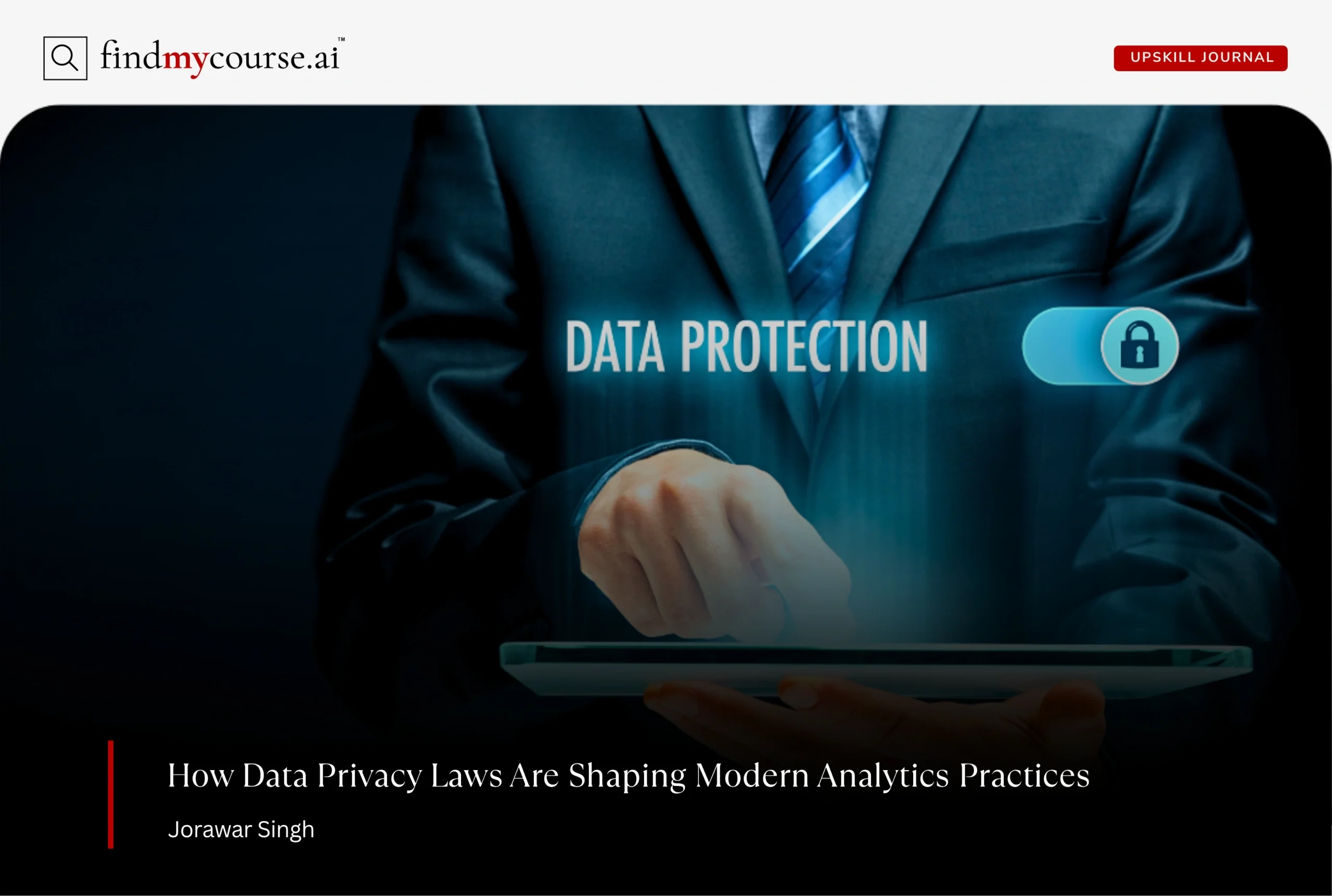In today’s fast-moving digital world, businesses are collecting more data than ever before. But having access to data isn’t the same as understanding it. When that information is locked away in spreadsheets or spread across platforms, it’s easy to miss the trends and insights that matter most. That’s why the right data visualization tool matters. It turns raw information into visuals that help teams understand trends, spot opportunities, and make smarter decisions—faster.
Whether you’re building dashboards, analyzing performance, or just learning, the right tool brings clarity. With so many options available, this guide walks you through a clear, practical way to choose the best data visualization tool for your needs.
Start with Purpose: What Are You Trying to Achieve?
Before comparing platforms or checking features, pause and ask: “What exactly do I want to visualize?”
Maybe you want to track daily key performance indicators, share progress with your team or analyze customer trends. Each scenario requires different levels of detail, flexibility, and presentation.
Also, think about your workflow. Do you need:
- Quick drag-and-drop charts?
- Interactive dashboards?
- Integration with your CRM or spreadsheets?
Clarifying your goals upfront will narrow down the options significantly.
Know Your Audience: Who’s Looking at the Data?
Who will be using or viewing your visualizations? Your choice depends not just on your data but on your audience.
- For leadership: They likely want high-level overviews and simplified visuals.
- For analysts: You’ll need deeper customization, drill-downs, and data filtering.
- For clients or the public: Focus on clean presentation, easy navigation, and clarity.
The best data visualization tool is the one that presents information at the right level for your viewers—no more, no less.
Core Features That Matter
Now that your needs are clear, let’s look at the features that actually make a difference in a data visualization tool:
1. Ease of Use
Not every team has a data expert. A good tool should feel intuitive—offering pre-built templates, smart design suggestions, and drag-and-drop functionality. The less training required, the better.
2. Integration with Your Data Sources
Whether your data lives in Excel, Google Sheets, SQL databases, or cloud apps like Salesforce, the tool should pull it in easily. Real-time syncing is a major plus.
3. Customization and Control
Your data is unique—your visuals should be too. Look for tools that let you customize layouts, colors, labels, and filters to suit your needs.
4. Interactivity and Sharing
Can viewers explore the data on their own? Can you schedule reports? Collaboration features like comment threads, live editing, and access controls are essential for team environments.
5. Scalability
Choose a tool that can grow with you. What works for a team of five might not support enterprise-level analytics. Always think a step ahead.
Top Data Visualization Tools to Explore in 2026
Choosing the right data visualization tool depends on your team’s needs, skill level, and platform preferences. Below are the leading options in 2026—each offering something different for analysts, developers, and business teams.
Power BI
Power BI is a top choice for organizations already using Microsoft 365. It offers seamless integration with Excel, strong dashboarding features, and solid performance at an accessible price point. Designed for business users, it’s ideal for turning everyday data into clear insights—without needing advanced skills.
Key Points:
- Integrates natively with Microsoft tools
- Great for quick adoption across business teams
- Strong balance of power and simplicity
Tableau
Tableau remains the go-to solution for enterprise analytics and interactive dashboarding. Its rich visualization capabilities and flexibility make it suitable for experienced analysts handling complex datasets. While more advanced than other tools, it rewards skilled users with deep analytical control.
Key Points:
- Enterprise-grade with rich visuals
- Best suited for complex, large-scale analytics
- Steeper learning curve than beginner tools
Looker (Google Cloud)
Looker is built for cloud-native teams that need real-time data access and governance. It connects directly to live databases and allows for centralized, scalable data modeling. It’s designed for cross-team collaboration but typically requires technical setup support.
Key Points:
- Real-time exploration without data extraction
- Strong on governance and consistency
- Works best when paired with technical expertise
Google Looker Studio
Google Looker Studio is a free, easy-to-use platform suited for small teams and individuals. It’s especially useful for marketing dashboards, thanks to smooth integration with tools like Google Ads and Analytics. Great for simple, visual reporting without heavy setup.
Key Points:
- No cost and minimal setup
- Ideal for marketers and freelancers
- Excellent Google ecosystem compatibility
D3.js
D3.js is a JavaScript library for creating fully customized, web-based visualizations. It offers unmatched flexibility and is favored by developers building tailored data visuals from scratch. While powerful, it requires solid coding skills and time investment.
Key Points:
- Full creative control for custom visuals
- Ideal for developers building unique experiences
- Not suitable for non-technical users
Simple Comparison of Top Data Visualization Tools
| Tool | Pricing | Support | Security | Mobile Access |
| Power BI | Free / $10 user | Strong (Microsoft + community) | Enterprise-grade (GDPR, Azure) | Yes – mobile app + accessible |
| Tableau | ~$70 user/month | Extensive training & forums | SOC 2, HIPAA, GDPR compliant | Yes – mobile dashboards |
| Looker | Enterprise only | Google support + docs | Strong governance & controls | Limited mobile functionality |
| Looker Studio | Free | Basic docs & forums | Basic (Google login security) | Fully mobile-friendly |
| D3.js | Free (open-source) | Developer-led (GitHub) | Depends on how it’s hosted | Custom – requires dev setup |
Choosing the Right Tool: Real-World Use Cases by Team Type
Sometimes the best way to choose a data visualization tool is by looking at how different teams successfully use them. Here’s a quick guide:
| Team Type | Recommended Tools | Why It Works |
| Small Businesses | Power BI, Google Looker Studio | Cost-effective, easy to use, and quick to deploy without advanced technical setup. |
| Enterprise Teams | Tableau, Looker | Scalable, highly customizable, and built for handling complex, large-scale data. |
| Marketing / Content Teams | Power BI, Google Looker Studio | Ideal for creating clean, visual reports and dashboards for campaigns or insights. |
| Developers | D3.js | Offers complete design freedom and is perfect for embedding interactive visuals. |
What’s New in 2026: Visualization Gets Smarter
AI is making data visualization tools easier and smarter in 2026. Many platforms now include helpful features that save time and make insights more accessible—even if you’re not a data expert. Here are a few ways AI is being used:
- Ask Questions in Plain English
Tools like Tableau Pulse and Power BI Copilot let you type questions like:
“What were our top products last quarter?”
The tool instantly builds a chart with the right data—no formulas or setup needed. - Smart Chart Suggestions
Don’t know which chart to use? AI can look at your data and suggest the best visual—like a line graph, bar chart, or pie chart—based on what you’re trying to show. - Automatic Data Cleanup
Some tools now spot issues in your data automatically, like duplicate entries or missing dates, and suggest ways to fix them before you build your visuals. - Built-in Forecasting
Want to see where things are heading? Many platforms now offer one-click forecasting that uses past trends to predict future results—perfect for sales, budgets, or traffic data.
These AI features make data tools faster, smarter, and more user-friendly. Whether you’re a beginner or a busy pro, AI helps you get to insights without digging through spreadsheets.
Final Thoughts: Keep It Simple and Purposeful
Ultimately, the goal isn’t just to visualize data—it’s to unlock value from it. The right data visualization tool helps you turn numbers into insight and share that insight in a way that makes sense to others. It should support not just how you see data, but how you communicate it, act on it, and grow with it.
Keep your goals, team, and audience in mind, and you’ll be well on your way to making a smart choice. And if you need help finding the best fit, our AI assistant can guide you every step of the way.