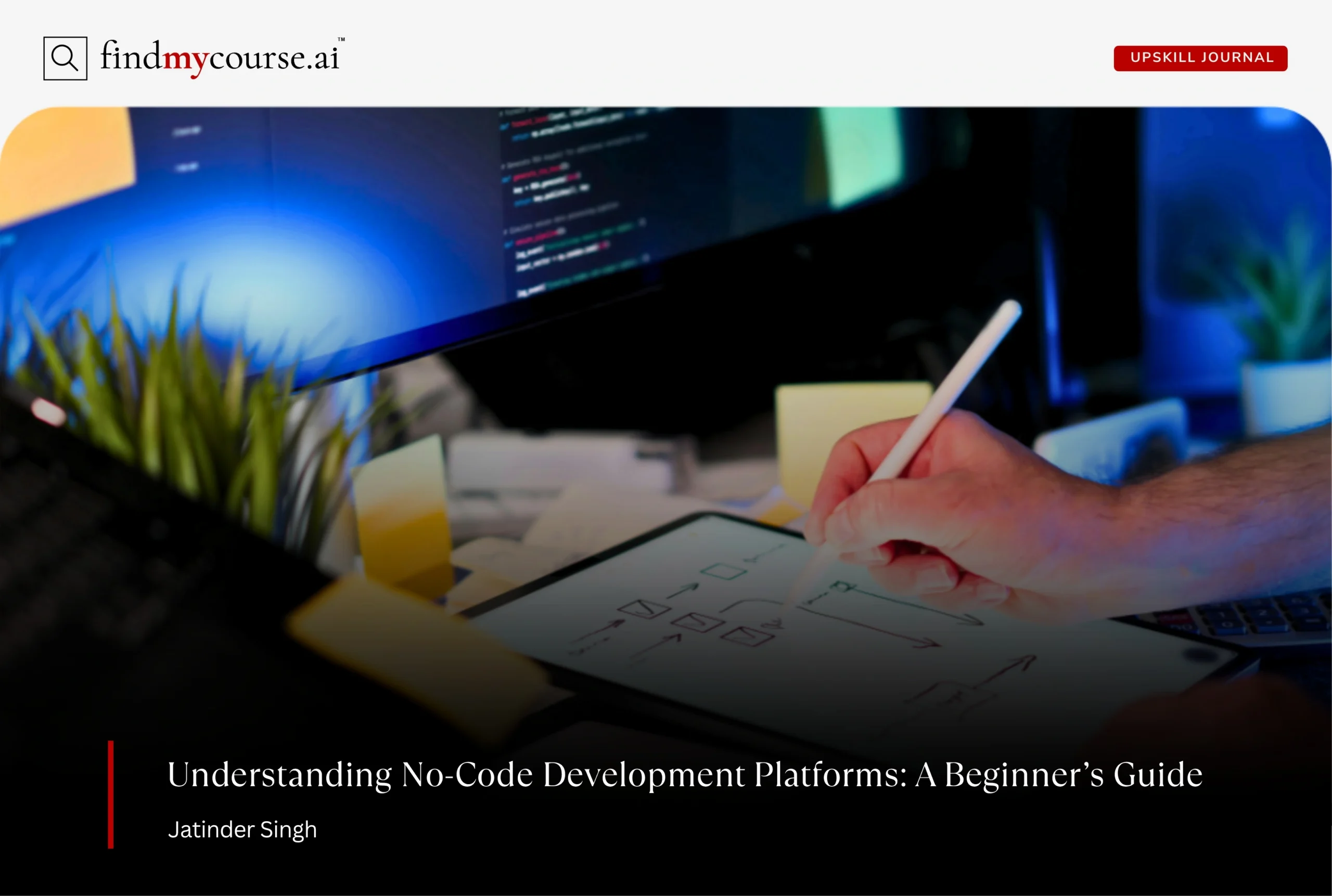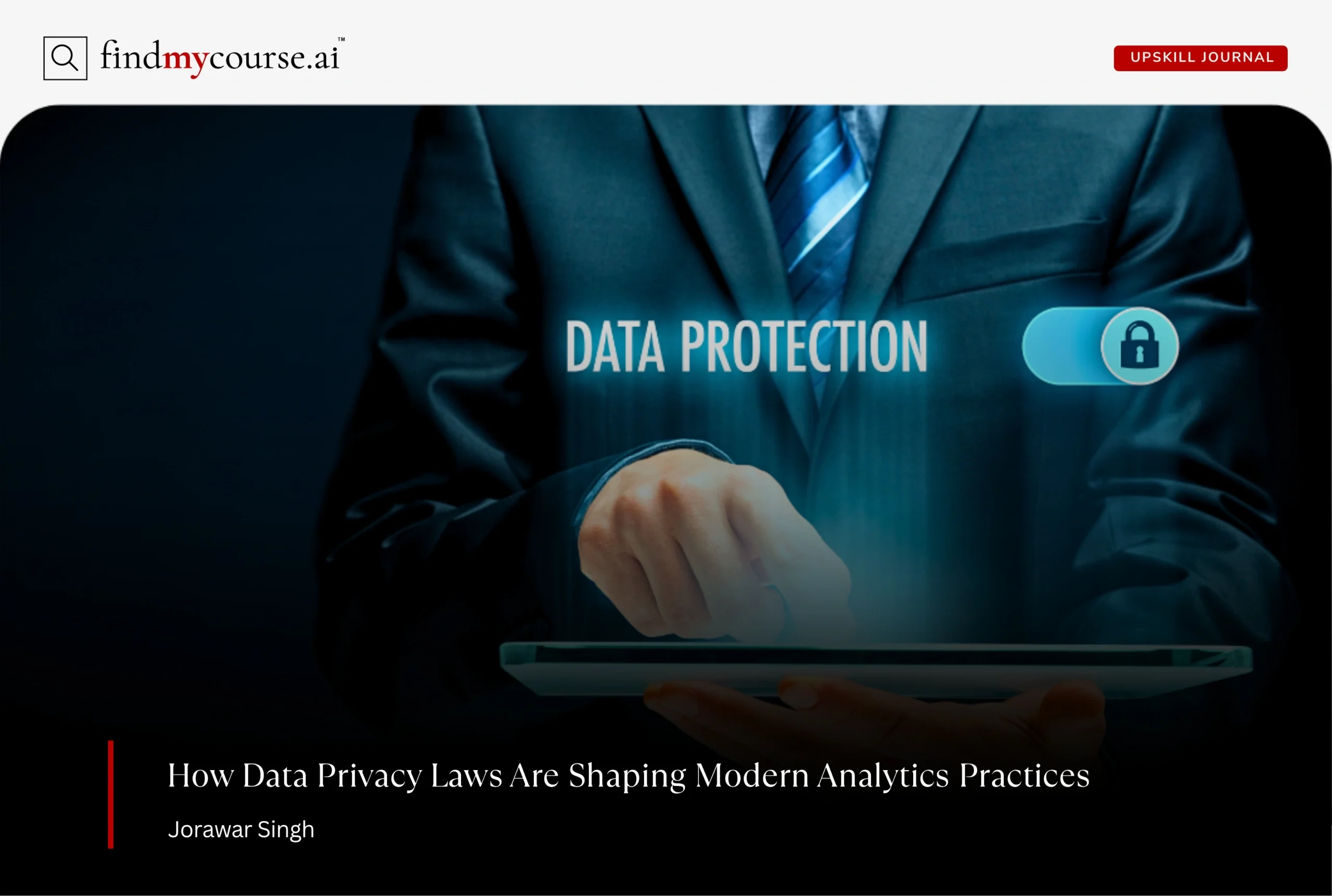Over the last decade, the demand for digital tools has exploded, but the number of professional software developers hasn’t grown fast enough to meet it. This imbalance gave rise to No-Code Development Platforms—tools that allow users to design and deploy applications through visual interfaces instead of programming languages.
For students and professionals aiming to stay relevant in a technology-driven economy, understanding no-code tools is no longer optional. It’s a way to upskill efficiently, improve problem-solving capabilities, and also participate in digital innovation without traditional coding expertise.
This article explains how these platforms work, what skills they build, and how learners can integrate them into their education and careers.
What Are No-Code Development Platforms?
No-Code Development Platforms are software environments designed to let users create applications without writing traditional code. Instead of typing syntax in languages like Python, JavaScript, or SQL, users work through intuitive visual interfaces. These platforms rely on drag-and-drop elements, pre-built components, and modular logic systems, allowing users to define workflows, design layouts, and automate processes graphically.
One of the key advantages of no-code platforms is that they handle complex back-end operations automatically. This includes managing databases, user authentication, server hosting, and integrations between different services—tasks that would normally require advanced programming skills. As a result, users can focus on solving real-world problems, designing user experiences, and testing ideas quickly, rather than spending weeks on coding and debugging.
No-code platforms have become highly versatile and cater to a wide range of applications. For instance:
- Webflow enables professional-quality website design without code.
- Airtable simplifies database management and workflow automation.
- Bubble allows building full-featured web applications.
- Glide turns spreadsheets into mobile apps.
- Zapier and Make automate tasks and connect multiple apps seamlessly.
Overall, no-code development platforms democratize software creation, making it possible for students, professionals, and entrepreneurs to innovate and build solutions quickly, regardless of technical background.
How No-Code Differs from Traditional Coding
Traditional programming requires deep knowledge of syntax, logic structures, and algorithms. However, no-code replaces this with abstraction—users manipulate visual elements that represent these underlying functions.
For example, connecting two apps with an automation tool might look like this:
- Trigger: “When a new form is submitted”
- Action: “Add a record to a spreadsheet”
The system translates that workflow into executable code behind the scenes.
This doesn’t make no-code better than coding; it simply serves a different purpose. No-code tools are ideal for rapid prototyping, automating tasks, or creating tools for small to medium-scale use. For complex or large-scale systems, traditional coding remains essential.
Educational Value: How No-Code Builds Digital Literacy
For students, learning No-Code Development Platforms develops computational thinking—the same mindset programmers use—but without the steep learning curve of syntax.
Educationally, no-code:
- Introduces logic and structure – Students learn how inputs, conditions, and outputs interact.
- Encourages experimentation – Errors are easy to fix visually, making it ideal for learning through iteration.
- Supports interdisciplinary learning – Students in business, design, healthcare, or social sciences can build data tools or prototypes relevant to their fields.
- Reinforces problem-solving – Learners identify inefficiencies and design digital solutions.
Universities and bootcamps increasingly incorporate no-code training into curricula because it teaches digital logic, systems thinking, and product design—skills relevant across all disciplines.
Professional Value: Why Employers Care
In professional settings, No-Code Development Platforms increase efficiency and innovation. Companies adopt them for internal automation, rapid testing, and reducing dependence on overburdened IT departments.
For individual professionals, no-code proficiency signals several abilities that employers value:
- Adaptability: Comfort with digital tools and workflows.
- Analytical thinking: Understanding processes and translating them into automated solutions.
- Autonomy: Ability to build prototypes or automate tasks independently.
Moreover, these are transferable skills. A marketing analyst might automate reports in Airtable; an HR professional might build a self-service dashboard; an educator might design interactive learning materials.
Additionally, professionals who can combine domain knowledge with no-code tools become more efficient and valuable within their organizations.
Low Code vs No Code Development
Although often used interchangeably, low-code and no-code development platforms target different audiences and skill levels. Both accelerate digital creation, but their technical depth varies—making it important for learners and professionals to understand which approach best fits their goals and project complexity.
| Aspect | Low-Code Development | No-Code Development |
| Target Users | Developers, IT professionals, and technically skilled users | Non-technical users, entrepreneurs, students, and business teams |
| Coding Requirement | Minimal coding required for customization and integrations | No coding required; uses drag-and-drop visual builders |
| Complexity | Suitable for medium to high complexity applications | Best for simple to moderately complex applications |
| Flexibility | High—allows integration with APIs and external systems | Moderate—limited to pre-built templates and functions |
| Development Speed | Fast but may require testing and debugging | Very fast; instant deployment through visual workflows |
| Customization | Advanced customization possible through code snippets | Customization limited to provided components |
| Maintenance | Requires technical oversight and version control | Easy maintenance; most updates handled automatically |
| Example Tools | OutSystems, Mendix, Microsoft Power Apps | Bubble, Webflow, Glide, Airtable |
In essence, low-code provides flexibility for developers seeking control, while no-code empowers non-technical creators to build quickly. Learners can begin with no-code to grasp logic and design, then transition to low-code for deeper customization and scalability.
How to Learn No-Code Development Platforms Effectively
Learning No-Code Development Platforms isn’t about memorizing tools or features—it’s about developing a structured way of thinking. To truly benefit, learners must understand how digital systems work, how data moves through them, and how user actions trigger results. Below is a practical learning roadmap designed for both students starting their digital journey and professionals aiming to upskill efficiently.
1. Learn the Core Principles
Start by grasping how digital systems are structured. Every application—whether coded or built with no-code—relies on inputs (user data), processes (logic or automation), and outputs (results displayed or actions taken).
Understanding this flow helps you adapt to any platform easily. For instance, when building a form in Airtable or Glide, think about what data is being captured, where it’s stored, and what should happen next.
2. Start with Simpler Tools
Begin with entry-level automation tools such as Zapier, IFTTT, or Make (formerly Integromat). These help you understand how workflows and triggers function—for example, “when a new email arrives, add the details to a spreadsheet.”
Once you’re comfortable, move to app builders like Glide, Adalo, or Bubble, which introduce data relationships, design logic, and user interface building.
3. Practice Project-Based Learning
Theory alone won’t help. Choose practical problems from your own context—like automating assignment tracking, managing client inquiries, or organizing study resources. Build simple projects, test them, and iterate.
Each project reinforces how components connect, improving your understanding of logic and functionality.
4. Learn from Communities and Experts
Join learning communities such as Makerpad, Buildspace, or Softr Academy. These platforms offer templates, video tutorials, and real-world projects. Participate in community discussions, share your projects, and learn how others solve similar challenges. This collaborative approach mirrors how professionals work in real teams.
5. Document and Reflect on Your Progress
Maintain a digital portfolio—recording each project, your goals, and what you learned. Reflection helps identify gaps and track your growth over time. It also demonstrates your applied learning to potential employers or clients.
Ultimately, mastering No-Code Development Platforms is an iterative process—built on curiosity, experimentation, and continuous learning. By applying these steps consistently, you not only learn tools but also develop a deeper digital problem-solving mindset.
Examples of How No-Code Tools Are Used in Practice
Across industries, No-Code Development Platforms are transforming how ideas become real solutions. They allow professionals to design, automate, and innovate without writing code. From classrooms to startups and nonprofits, these tools bridge creativity and technology—making it easier to build practical digital solutions quickly and efficiently. The examples below illustrate their impact.
| Sector / Field | How No-Code Tools Are Applied | Key Benefits |
| Education | Developing digital dashboards, automating grading, or managing online learning materials | Saves time, organizes student data, and enhances learning engagement |
| Business & Startups | Building prototypes and automating operations for faster product testing | Cuts costs, accelerates innovation, and supports rapid scaling |
| Healthcare | Streamlining patient registration and scheduling through digital forms | Reduces paperwork, minimizes errors, and improves patient service |
| Marketing | Automating campaign tracking and creating landing pages for clients | Improves accuracy, saves repetitive effort, and boosts productivity |
| Nonprofits | Managing donations, volunteers, and event registrations digitally | Enhances transparency, coordination, and overall impact |
Limitations and Responsible Use
While No-Code Development Platforms empower users to innovate without coding, they are not a perfect fit for every scenario. Responsible and effective use requires awareness of their inherent constraints. For learners and professionals alike, it’s important to understand that no-code tools serve as accelerators—not replacements—for traditional development in complex or high-demand environments. Below are the key limitations every creator should consider before relying solely on no-code solutions.
1. Scalability
No-code platforms work best for small to mid-sized applications. As projects grow, managing complex databases, user loads, or custom workflows can become challenging. Enterprise-grade systems often require traditional development to ensure performance and stability at scale.
2. Security and Privacy
Because most no-code tools are cloud-based, sensitive data is stored on external servers. This raises privacy and compliance concerns, particularly in industries like healthcare and finance. Users must review platform policies and ensure adherence to data protection laws such as GDPR or HIPAA.
3. Vendor Lock-In
Applications built on specific no-code platforms often rely on their infrastructure, pricing, and update cycles. If a service changes terms or discontinues features, users may face disruptions. Migrating projects to another platform can be complex and time-consuming, sometimes requiring complete rebuilding.
4. Customization Limits
While visual builders simplify creation, they also limit access to deeper logic and backend control. Advanced features—like unique algorithms, custom APIs, or complex automations—may be difficult or impossible to implement without coding. This can restrict long-term flexibility.
5. Performance Challenges
Visual workflows and automated logic layers can introduce inefficiencies. For large-scale or data-intensive applications, performance may lag compared to custom-built systems. Monitoring and optimization become crucial for maintaining user experience.
Ultimately, using No-Code Development Platforms responsibly means combining creativity with discernment. They’re ideal for prototyping, automating tasks, and validating ideas quickly—but not always for building enterprise systems. Understanding their limits, prioritizing data security, and knowing when to collaborate with developers are vital steps toward becoming a digitally literate and future-ready professional.
Conclusion
No-Code Development Platforms make creating digital tools accessible to anyone, helping students and professionals learn, experiment, and solve problems faster. They are powerful for prototyping, automating tasks, and improving workflows, but they have limits like scalability, security, and customization. Using them wisely means knowing when no-code is enough and when traditional coding or collaboration is needed. By practicing, experimenting, and reflecting on projects, you can build practical skills, boost confidence, and stay prepared for a technology-driven future. And if you need help getting started, just ask our AI-assistant for guidance.