In today’s fast-paced digital world, managing files and code efficiently is essential—whether you’re a budding software developer, a designer, or simply someone who works on collaborative projects. This is where a version control system becomes your best friend. Think of it as a sophisticated time machine for your work, enabling you to track, manage, and even rewind changes whenever needed.
In this beginner-friendly guide, we’ll unpack what a version control is, why it matters, and how you can use it confidently, even if you’ve never touched one before.
What is a Version Control System?
At its core, a version control system (VCS) is software that tracks changes to files over time. Every time you make an update—whether it’s adding a new paragraph to a report, tweaking a piece of code, or changing a design element—you can save that change as a snapshot. Later, you can revisit those snapshots, compare them, or even roll back to an earlier version.
Without a VCS, most people resort to saving multiple files with names like project_final_v2_REAL.docx—a chaotic and risky system. With a VCS, all versions live in one place, neatly organized, and accessible to you and your collaborators.
Why Use a Version Control System?
If you’ve ever accidentally overwritten an important file or struggled to figure out which version was “the real final,” you already understand the need. VCS offers several benefits:
- Safety Net: You can recover older versions if mistakes happen.
- Collaboration: Multiple people can work on the same project without overwriting each other’s work.
- Clarity: You can see who made each change and why.
- Experimentation: You can try new ideas without fear of breaking the main project.
Moreover, as more industries move toward remote and distributed work, having a reliable way to manage and sync changes across teams is no longer optional—it’s essential.
Types of Version Control Systems
There are two primary types:
1. Centralized Version Control Systems (CVCS)
In a CVCS, there’s a single central server that holds all the files and their history. Team members check files out from this central place, make changes, and then check them back in. This model is straightforward, but if the central server fails, everything could be lost. Examples include Subversion (SVN) and Perforce.
2. Distributed Version Control Systems (DVCS)
In a DVCS, every user has a complete copy of the entire project history on their local machine. This means you can work offline and still access full version history. Git is the most popular DVCS, and others include Mercurial and Bazaar. This approach is more resilient and flexible, which is why it has become the industry standard.
How a Version Control System Works
Using a VCS involves a few key concepts:
- Repository (Repo): This is the storage space where all files and their history are kept.
- Commit: Saving your changes with a message describing what you did.
- Branch: A separate line of development, allowing you to work on new features without touching the main version.
- Merge: Combining changes from different branches into one.
- Pull / Push: Downloading updates from others (pull) or sharing your changes with others (push).
Once you learn these basics, you can confidently navigate most version control tools.
Popular Tools You Should Know
While the concept of VCS is universal, the tools can differ:
- Git: The most widely used system, powering platforms like GitHub, GitLab, and Bitbucket.
- Subversion (SVN): Often used in corporate environments with centralized workflows.
- Mercurial: Known for its simplicity and speed.
If you’re starting from scratch, Git is the safest bet. It’s free, open-source, and backed by a massive global community. Plus, you can study online for free using countless tutorials, courses, and official documentation, such as Version Control with Git on Coursera or IBM: Git and GitHub Basics on edX.
Benefits for Individuals and Teams
A version control system isn’t just for developers. Writers, designers, analysts, and even students can benefit:
- For Individuals: It’s a powerful backup system and an organized way to manage different project stages.
- For Teams: It reduces confusion, minimizes conflicts, and provides a clear record of everyone’s contributions.
In addition, version control creates a professional workflow. Many employers see it as a basic skill, especially in tech-related fields, so learning it early can boost your career prospects.
Common Mistakes Beginners Make
When you’re new to a VCS, it’s easy to make small errors that snowball:
- Forgetting to Commit Regularly: Large, infrequent commits make it harder to track changes and debug issues.
- Poor Commit Messages: Messages like “fixed stuff” don’t help anyone understand what changed.
- Ignoring Branches: Working only on the main branch can lead to conflicts and clutter.
Avoid these pitfalls by committing often, writing descriptive messages, and using branches to keep work organized.
Getting Started with Git (Step-by-Step)
If you choose Git, here’s a simple roadmap:
- Install Git: Available for Windows, Mac, and Linux.
- Set Up Your Profile: Configure your name and email in Git.
- Create a Repository: Use git init to start tracking files.
- Make Changes and Commit: Add files with git add and save them with git commit.
- Branch and Merge: Use git branch to create a branch and git merge to combine work.
- Push to Remote: Share your work on GitHub or similar platforms.
Within a few hours, you can be comfortable with the basics and ready to explore more advanced features.
Best Practices for Success
To make the most of your version control system:
- Commit often, and in small chunks.
- Write meaningful commit messages.
- Keep branches focused on a single task or feature.
- Regularly pull updates from your team to avoid conflicts.
- Learn how to resolve merge conflicts calmly—every developer faces them eventually.
These habits will not only make your workflow smoother but also earn you respect in collaborative environments.
The Future of Version Control
By 2026, version control isn’t just for code anymore—it’s finding applications in areas like:
- Data Science – Tools such as DVC (Data Version Control) let teams track datasets and machine learning experiments the same way Git tracks code.
- Machine Learning Model Management – Platforms like MLflow version AI models, hyperparameters, and results for reproducibility.
- Content & Media Projects – Systems like Perforce Helix Core are used for large binary assets in game development or film production.
Cloud-based version control is also evolving to integrate directly into workflows, enabling automatic testing, deployment, and even AI-assisted code reviews. As more industries embrace remote work, automation, and AI-powered pipelines, the ability to track, reproduce, and roll back changes will be a critical skill across many professions.
Conclusion: Your Next Steps
A version control system is more than just a tool—it’s a mindset. It teaches you to work systematically, track your progress, and collaborate effectively. Whether you’re coding your first website, writing a research paper, or managing design assets, it will give you confidence that nothing is ever truly lost.
Start small. Install Git, make a repository, and commit a few files. Explore branches, merges, and pushes. The more you use it, the more natural it will feel. In a world where change is constant, having control over your versions isn’t just helpful—it’s empowering. And if you ever get stuck, our AI assistant is here to help you.
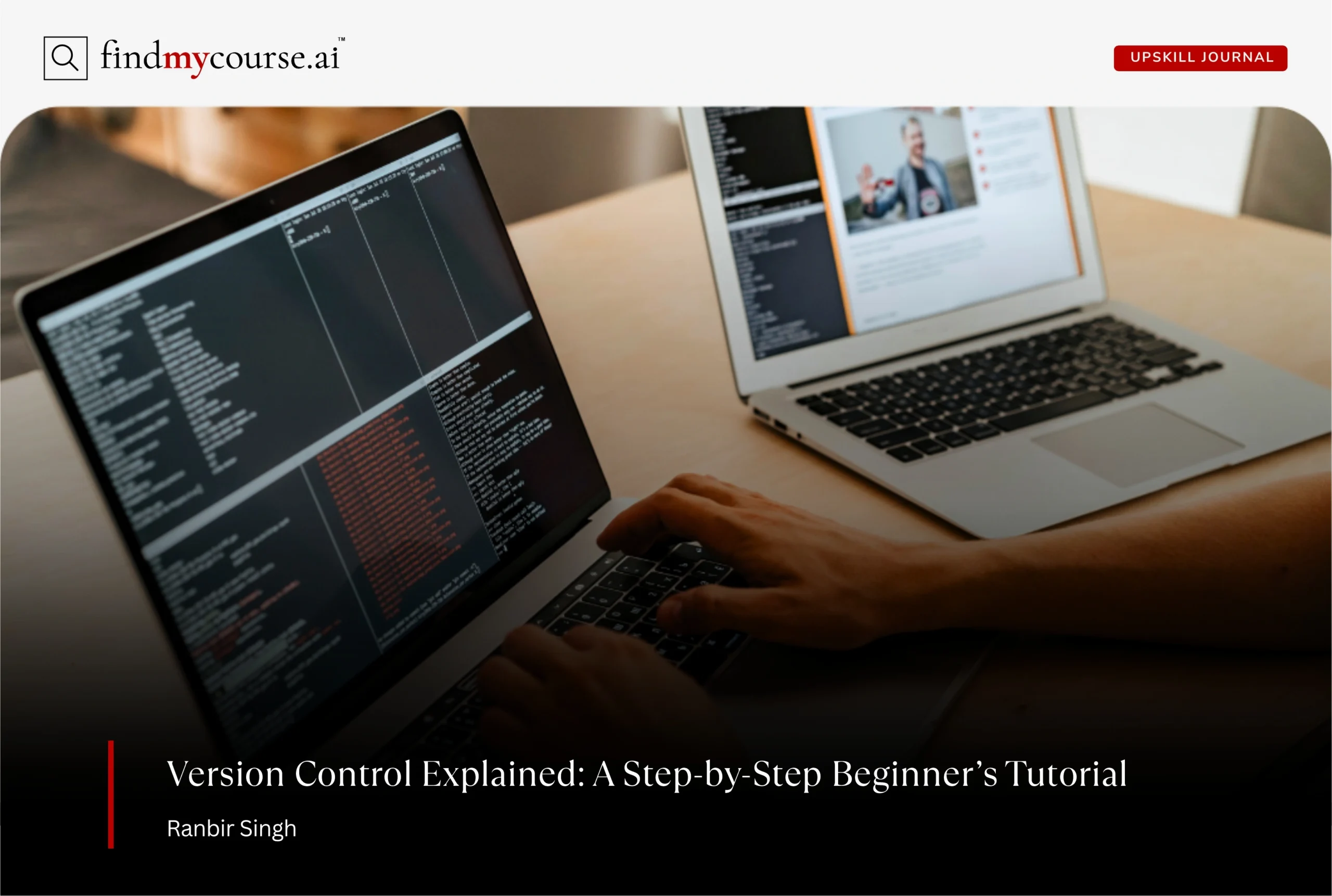
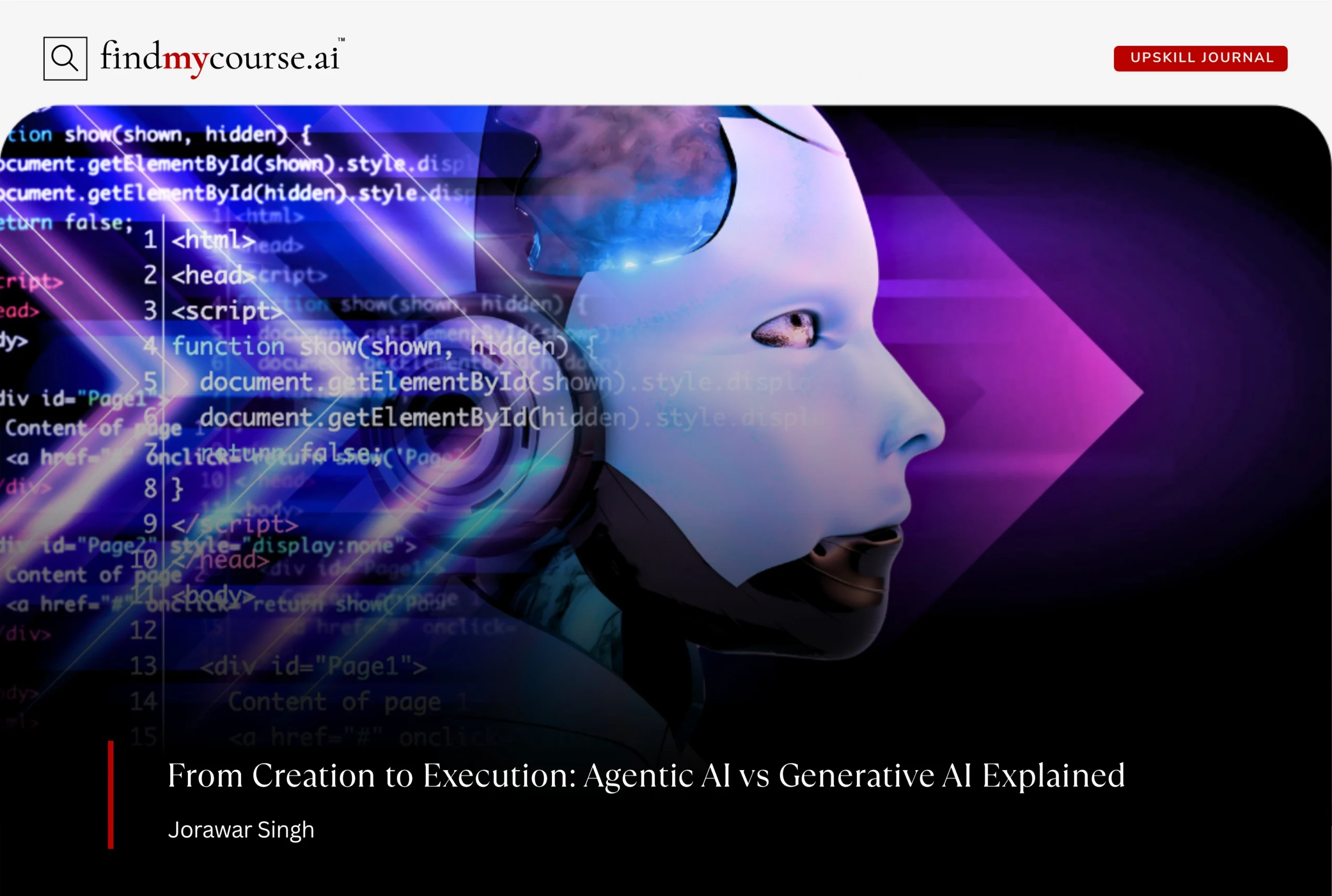

3 thoughts on “Beginner’s Guide to Version Control Systems”
Comments are closed.